Facebook and Instagram Advertising
Is your Facebook or Instagram reach, engagement or follower growth no longer increasing? We hear this a lot from clients lately. Well, Facebook and Instagram advertising is the best way to help you boost all three! And this blog will teach you how to set up Facebook and Instagram ads, what to spend, and how to manage each ad.
So if you want to grow followers, launch a new product for summer, or generate better leads for your shop, let’s go!
Why Facebook and Instagram advertising?
The answer to this question is simple. With nearly 3 billion users so far in 2021, the potential reach of Facebook advertising is unprecedented.
Not compelling enough? In addition to Facebook, Instagram boasts over 1 billion active users worldwide. 1 BILLION!
However, do you need to make a stronger case for the boss? Or your Board of Directors? Well then here’s more:
-
There are over 22 billion ad clicks per year
-
60% of Instagram users say they find new products on the platform
-
Ability to reach 1,000+ people for as little as $5 a day
Making Purchases on a smartphone is Increasing
More people are doing business on their smartphones. In 2020 there were almost 300 million smartphone users in the United States alone! And the average person spends up to 3.5 hours chatting, texting, scrolling, and shopping. Your customers are here. And not just your current customers, but also potential new customers.
The average person spends up to 2 hours on social media each day. Some up to 4 hours per day! So while you should be also be running email marketing campaigns, print and in-store displays, apps like Facebook and Instagram are a great place to reach people where they spend their time.
Are you not directly in charge of social media or advertising? Do you want to work with a freelancer or an agency? Well, even if you’ve hired an agency to support your latest summer promotion, this will help you better understand how ads work. And, what you should be asking of your agency in terms of metrics and analytics!

No Longer Using Facebook?
Now you may be a bigger fan of Instagram or LinkedIn. And you may have shut down that Facebook account long ago. If so, that’s okay. We work with clients to use all of these platforms concurrently to sell their products or services.
However, using a Facebook Business Page to set up and execute both your Facebook and Instagram advertising will make life easier for you. Or your digital marketing manager!
Things to Keep in Mind on Your Facebook and Instagram Advertising Journey
Paid advertising is not the answer for everyone. Heck just building out an Instagram Reel each week may seem like too much. Therefore, here are some things to think about:
-
What is already working for you?
-
Does this support your overall strategy & goals?
-
Do you have the time and resources to dedicate to paid advertising?
-
Are there other things you could be doing?

Summer Cycles in Del Mar, California is not your ordinary bike shop. Online advertising is one way we helped Craig and Jeff share their story…and the services available at the shop.
STEP #1: start at the facebook and Instagram advertising TRAILhead
Now, you may have dabbled with boosting a post. But today we will walk you through organizing everything to run a successful campaign. That trailhead begins on Facebook, which is the platform you will use to set up all of your Facebook and Instagram advertising.
Before starting off down the trail, make sure you have ‘packed’ the essentials for your trip by completing the steps below. We promise, it will save hours of back-tracking. So take the time to set up your accounts correctly.
Facebook and Instagram Advertising Setup
-
Set up a Facebook Business Page and Facebook Business Manager
-
Set up an Instagram Business and Connect Your Instagram Business to Your Facebook Page
-
Set up an Ad Account in Facebook
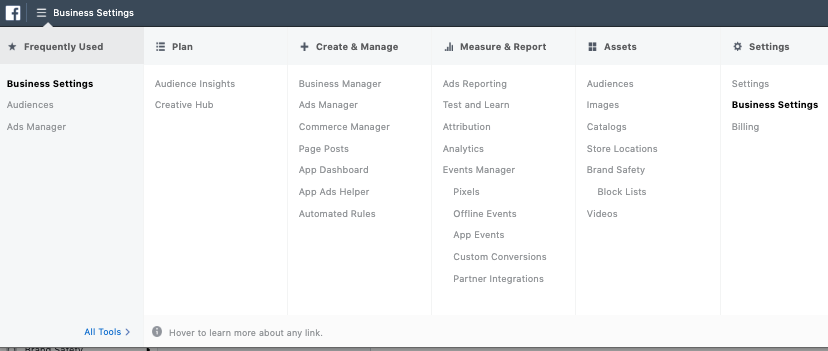
Once you set up Facebook Business Manager, it’s here where you’ll set up ads, create a Facebook Pixel, mange your audiences, ad a user to your account, connect a credit card, etc.
STEP #2: OUTLINE YOUR STRATEGY or marketing objective
So now you’ve packed. Got the essentials. And you are starting off down the trail. Next step? Think about what is your overall strategy is for this particular advertising campaign.
Ensure it aligns with campaigns you may be running via email, on your website, in-store or at events. In Ads Manager within Facebook, the 1st question asked when creating an ad is what is your marketing objective.
Options for Your Marketing Objective
- Brand Awareness– reach people more likely to be interested in your product or service and grow your following
- Reach– reach the maximum amount of people
- Traffic– send people to a destination off Facebook- like a website or an app
- Engagement– get more post engagement, page likes, event responses
- App Installs
- Video Views
- Lead Generation– gather email addresses through a contact form
- Messages– send you a message through Facebook Messenger
- Conversions– track clicks, add to cart or sale completions
- Catalog Sales– show items from your online shopping catalog
- Store Traffic– drive visits to your physical store to people who are nearby
There’s an info icon next to some of these options where you can learn more about which objective is right for you. For this exercise, we will use Traffic for our Facebook and Instagram advertising.
Keep in mind, you must have the Facebook Pixel installed correctly on your website. In addition, you can also track an event. Maybe ‘Add to Cart’ or a completed purchase.
At this point you can also select A/B testing or Campaign Budget Optimization. We’ll skip this for now. Just click continue using Traffic as our main objective.
If you see the option for Dynamic Creative, we suggest using it. With Dynamic Creative, Facebook will help you by automatically generating creative combinations of your headlines and descriptions to better suit your audience.
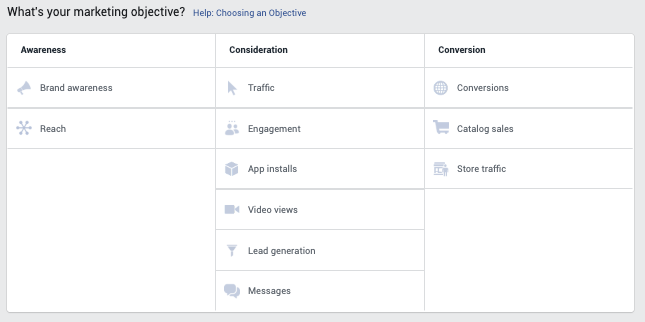
Know your objective- whether engagement, lead generation or simply brand awareness.
STEP #3: Select your audience
You should be feeling good right about now. Scrambling down some rocky terrain. But, you have nailed down your setup and your marketing objective.
Choosing the right audience is an essential part of every Facebook and Instagram advertising campaign. For this exercise, we’ll select the San Diego County market.
Got a brick & mortar shop? Use your physical location. Then, set the audience to be 10-15 miles from that location.
You’ll notice Facebook shows you the potential reach right away, including daily reach results and estimated link clicks.
Dial in the Demographics
As the location alone is too broad for Facebook and Instagram advertising, start dialing in your demographic. You can do this by age and gender. Language. And finally the interests of your target audience.
In the example below, we’ve selected mountain biking. However, you can dial this in to people employed by mountain bike companies. Or those with bike mechanic as their job title.
Next you can set up exclusions, or narrow your audience. In addition, you can also create a look-alike audience. There are so many options. So, if you’re feeling like you need an expert, just holler!
Example: Ski Resort promotion
So let’s say I’m in charge of marketing at a ski resort in Utah. I’m tasked with running a Facebook and Instagram advertising campaign to target Southern California. My ski resort offer skiing and snowboarding, and then mountain biking in the summer.
First, I would add more locations to the campaign below and include the following counties in Southern California:
-
Los Angeles, Imperial, Riverside, San Bernardino, Palm Springs and Santa Barbara counties
Second, I can narrow my audience:
-
Must show an interest in mountain biking, but also must show an interest in skiing and/or snowboarding.
Now my audience is more specific. Once you dial this in, save this audience for future advertising!
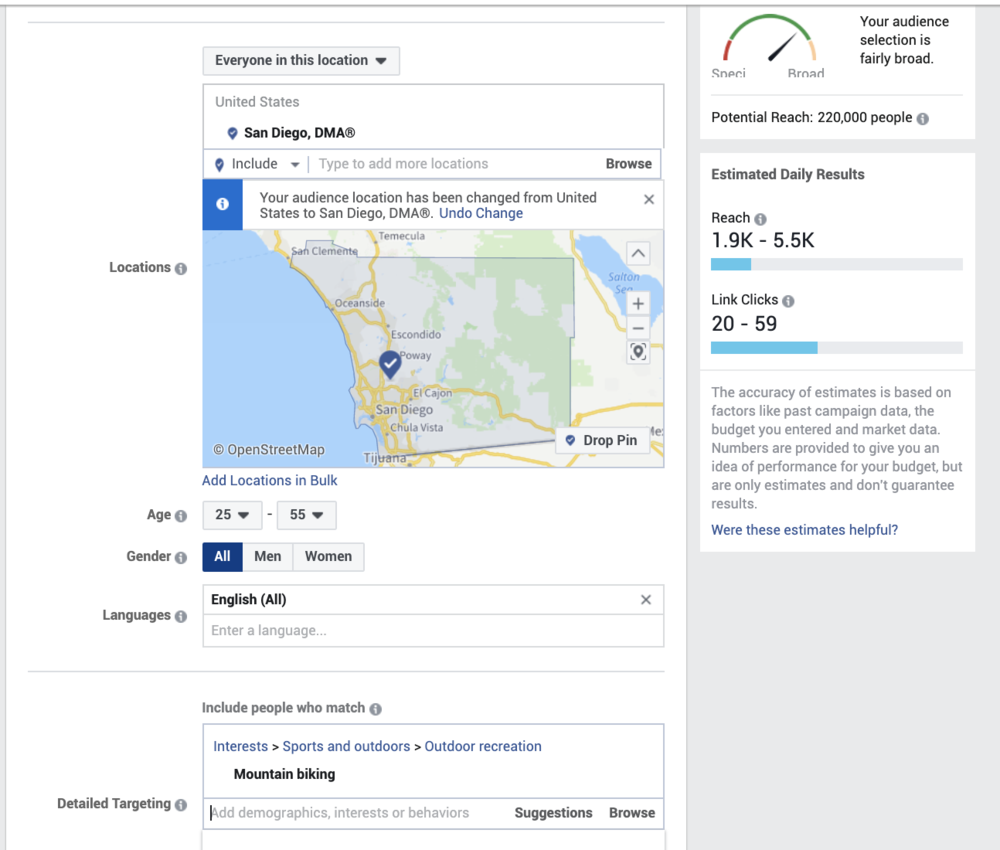
STEP 4: SHOW YOUR Facebook and Instagram Advertising in the right places
When it comes to advertising, spend your budget on the channels that are already driving traffic to your website. How do you find out which one is performing best? Use your Google Analytics.
Maybe you have a great following on Instagram already. And a good amount of website traffic from this channel. In that case, select to have your ad shown on mobile devices only, as that’s where most people use Instagram.
Keep in mind, Facebook will be selected by default. However, you can let Facebook select the placements for you to optimize your budget. This way your ads will be shown to more people in places like Messenger or the Audience Network. Or, you can select the placements manually. Maybe Instagram Stories is your best best.
STEP 5: SET YOUR BUDGET AND SCHEDULE
What’s fantastic about Facebook and Instagram advertising is that you can start small. Start with and advertising budget of $5 a day.
Next, choose the ad to run during the hours most of your audience is on line. Lastly, select an end date. We typically run ads in 2-3 week increments.
In this section, you will also select what you’d like to optimize for. Whether link clicks, impressions, reach or landing page views. We’ll choose link clicks.
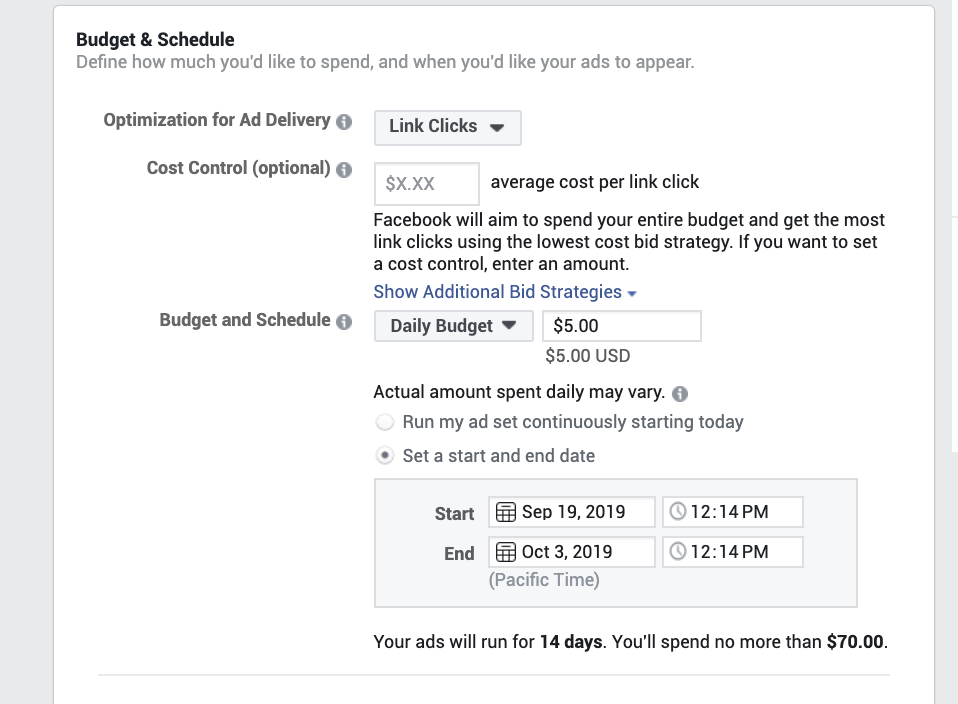
step #6: get creative with imagery and engaging Ad copy
FINALLY! It’s time to upload individual assets like images, headlines and link descriptions. Did you select dynamic creative? If so, Facebook will generate multiple ad variations and deliver the ones that perform the best.
Before you start pulling random images, and word-smithing your go-to tag lines, have you looked at your Facebook and Instagram analytics? What posts are performing best?
Now dig into those posts, and check out what types of images you’ve used, and what copy you’ve written. We keep an asset list for all clients of what images and which copy we’re using, and what’s performing the best.
If you work within Google Ads, this is automatically done for you and can be viewed under the asset details of each ad.
Using Video to Capture Attention
Want to use a video for your Facebook and Instagram advertising, but do not have room in your budget? Use Facebook’s video creation templates to bring movement into your ad. Or, take that Instagram Reel you just built, download it to your phone, and use this for your ad!
More reasons to use video:
-
Videos get 1,200% more shares than text and images combined
-
Your brain processes visuals much quicker than it does with text
Below are just a few of the creative pieces we built for ads for our client Stella Labs. All using Facebook’s video creation template tool:

Dynamic Creative, Word Count and Call to Action
Once again, if you’ve selected Dynamic creative then you can add up to 5 different options for each section: Primary Text, Headlines and Descriptions. We prefer this option. It gives us a chance to test out a few different headlines and see what performs best.
Pay close attention here to how many characters or the word count that will show on each platform. If you have selected to only show this ad on mobile devices, keep everything short. 25 characters or less.
In addition, make sure your Call to Action is appropriate for the ad copy. Best options include Sign Up, Book Now, Learn More, Shop Now and many more.
Want to see what your ads will look like? Well with Preview, located on the right side of your ad screen, you can see how your ad will look across any channel you’ve selected.
Here’s how our ad copy for Mister Brown’s Barbershop looks across Facebook on Desktop, Mobile, Instagram Feed, and Instagram Stories:
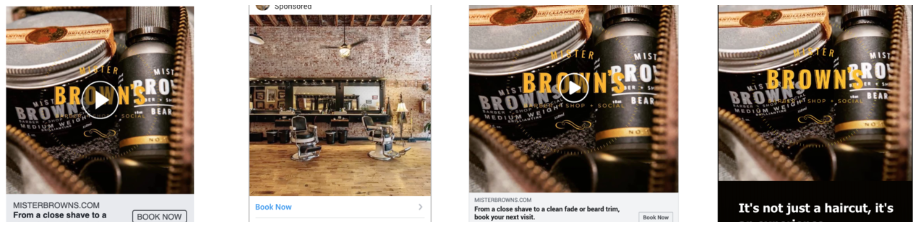
STEP #7: STAY INVOLVED AND TRACK YOUR PROGRESS FOR YOUR FACEBOOK AND INSTAGRAM ADS
Just like you wouldn’t spend a bunch of money on a new bicycle, just to let it sit in your garage, make sure after you click confirm, you stay engaged. Both Facebook and Instagram ads will go through a review process. This could take a few minutes to a few hours.
No money will be spent during this ‘learning process’. In addition, you will receive a message in your Facebook account and via email when your ads are approved and running.
Facebook and Instagram Advertising Not Approved
Your ad may not be approved if it does not meet Facebook’s advertising policies.
One of the biggest issues we’ve seen is when there is too much text in the ad imagery. Other reasons could be language used. However, you can edit your ad and resubmit until it is approved.
Again, check up on your ad daily. Especially if this is your first time using online advertising. Or if your ad will only be running for a few days, say for a holiday sale.
step #8: review your analytics and tweak your ad campaigns
Although instant success stories happen, most businesses will need to tweak their campaigns to succeed. That’s why Facebook provides complete statistics on every ad you place.
In Ads Manager, you can view your results live, while the ad is running.
Example: Bike Product Ad
The analytics below are from our client Kradl’s Facebook and Instagram advertising. Their product is a bike lift that does not use electricity, nor ropes and pulleys, to lift your bike to the ceiling.
A Kradl through this promotional ad costs $110 each. This was a discount of $40 off the regular price. In this ad set, it has cost us $23.59 for each purchase we received over a 6 week period.
If this works within our client’s budget, great! We will continue to let the ad run, or increase the budget. If it does not work, we review the copy, images and the audience, and dial that in until we get a better result.
Keep in mind, you may never get the results you desire. Furthermore, through this process, you may determine that advertising on another channel, like Google, is more cost effective. Have patience throughout your testing
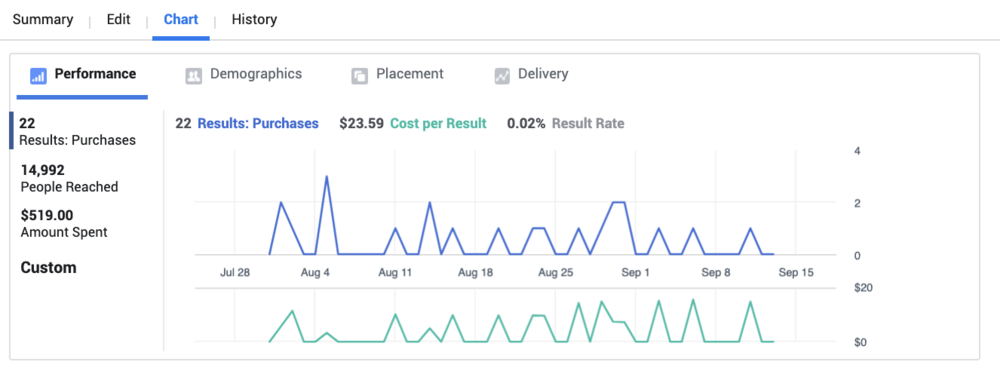
Keep an eye on your analytics, evaluate and pause ads that are under-performing, and put more of your budget behind successful ads.
quick Tips to Run Facebook and Instagram Ads Like a Pro:
-
Define your goals and marketing objectives with your team.
-
Start with a small spend- $5 a day type small, and get familiar with the system.
-
Evaluate and pause ads that are underperforming.
-
Put more $$ behind successful ads and manage your budget like a hawk!
-
Tweak your personas and audiences.
-
Hire a photographer or videographer. Fill in with images from Adobe Stock or Unsplash.
-
Not familiar with Illustrator or Photoshop? Use Canva for graphics or Facebook’s Video Creation Templates to create videos and slideshows!
-
Spell-check! Also, check your grammar and hyperlinks.
-
Create a good call to action.
Next Steps for Facebook and Instagram Advertising
By now you should have a great understanding of Facebook and Instagram advertising. Need help getting started? Or want us to create and manage your paid advertising? Drop us a line!
Also, check out other posts we’ve written about social media and paid advertising:
15 EASY WAYS TO CREATE HIGHER CONVERSIONS USING FACEBOOK ADS
To learn more about what we do on the regular, follow Top Rope Media’s adventures on Instagram, Facebook, or Twitter.
Until next time,
– Meredith McConvill