The DIY Guide to Creating Facebook and Instagram Ads
In today’s digital age, leveraging social media to advertise your outdoor, travel, or lifestyle products is essential. Especially when people spend 2.5 hours on average on social media a day!
Facebook and Instagram ads in particular, which can both be managed through Meta Business Suite, can help you reach your target audience effectively and sell more products than organic posts alone. At Top Rope Media, we’ve managed ads across all social platforms and have put together this DIY step-by-step guide to creating effective Instagram and Facebook ads.
We’ll walk you through how to use Meta Business Suite to set up your ads, which provides more robust tracking and insights compared to simply boosting posts. Meta Business Suite also integrates Facebook and Instagram ad management in one place and offers comprehensive tools for creating and optimizing your ads. Therefore, in this blog, we have included steps to set up your Meta Business Suite for successful social advertising!
The Why Behind Facebook and Instagram Ads
Why advertise on Facebook and Instagram? Well, besides the fact that Facebook has 3 billion users, and Instagram about 2 billion, these social platforms allow you to target people where they spend their time. Which is not in the shopping mall, but on social!
Let’s start with an example: I’m in the market for a new wetsuit for surfing here in San Diego. Here’s what my typical research might look like:
- Do a Google search for ‘Best Women’s Wetsuits’
- Find out what brands my friends wear and would recommend
- Check Instagram for the hashtags #womenssurfing or #womenswetsuits
- Check Amazon for deals
- Search for sales from my favorite brands like Patagonia and O’Neill
Each time I go through this process, I provide tons of third-party cookie information to Google and Meta (Facebook/Instagram), which uses this data to send me very targeted ads. You’ve probably already seen this happen. The new sneakers you’ve been drooling over pop up on sale in your Instagram feed. Pretty sneaky sis, but effective!
Now you may have closed your Facebook account years ago. You may also have tried to boost posts but with no sales to show for it. However, if your brand’s target audience is between the ages of 25-34, this demographic makes up 30% of Facebook’s traffic! In addition, if you are trying to reach an older demographic, 45-65+, that accounts for another 25% of Facebook users!
Lastly, Facebook and its Meta for Business platform have undergone some major changes. There are now more options than ever to set up high performance ads. Let’s get into it!
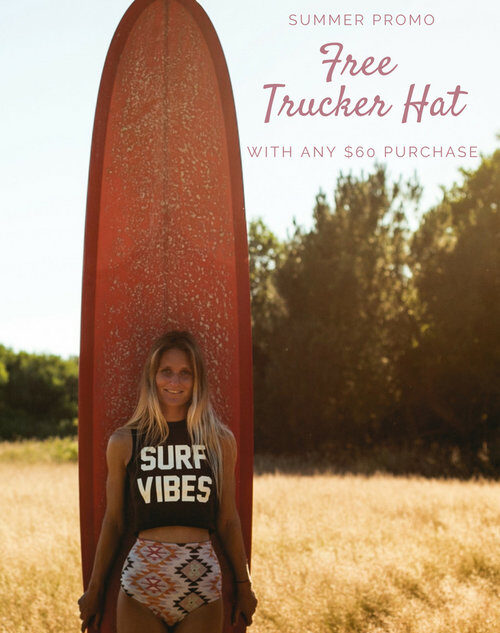
Ever notice that you begin to see Instagram ads for the products you’re searching for? And now there’s a discount with purchase? This is not by coincidence.
Setting Up Meta Business Suite
If you haven’t taken a few minutes yet to set up your Facebook Meta Business Suite, do it now. Go to ‘Create Account’ and follow the prompts to set up your business profile. You will also want to connect the following accounts:
- Facebook Page. Go to ‘Business Settings’, select ‘Pages’, and add your existing Facebook page
- Instagram Account. In the same ‘Business Settings’, click on ‘Instagram Accounts’, and connect your Instagram profile
- Facebook Ad Account. Go to ‘Ad Accounts.’ Add your business credit card.
- Facebook Pixel. This step is key to ensure proper tracking! Go to ‘Data Sources’ then click on ‘Pixels’
If you need help, and would rather have our team at Top Rope Media manage your social advertising on Instagram and Facebook, just holler!
Creating Your First Facebook and Instagram Ads
Once you’ve completed your Meta Business Suite setup above, open Ads Manager. If you have multiple accounts, toggle through in the upper right corner to ensure you are on the correct Facebook Page and Ad Account. Next, click the green button that says ‘+ Create’ to begin the ad setup process.
1. Choosing Your Facebook and Instagram Ad Objective
Your first step in the ad creation process is to choose your Facebook ad objective or goal. The objective determines the ad format, bidding strategy, and overall goal of your campaign.
Facebook and Instagram Ad Goals can include:
- Drive traffic to your website
- Creating conversions or sales
- Generate more brand awareness or engagement
Things to keep in mind:
- A brand awareness or traffic campaign will get lots more eyeballs on your products, but may not yield conversions.
- A conversion campaign will be more expensive and use up more of your budget because it’s a loftier goal than simply getting website visitors.
- Your conversion window (the time between when someone is shown an ad and they make a purchase) may need to be adjusted based on the price of your product. Estimate 1 day for impulse buys, 7 days if it’s over $100, 28 days for $1,000 or more.
If you have never set up a Facebook or Instagram ad, do some testing first by setting up a traffic ad. This gives you the most bang for your buck. Begin by generating traffic to your chosen landing page. Once the ad is running for a few weeks and shows good results, then you can set up a conversion ad.

Once you’ve selected your Facebook and Instagram ad campaign objective, you can choose the preset ad settings or create an ad from scratch. If this is your first ad, go with the ‘Recommended Settings’ or preset campaign optimizations.
Next, give your campaign a name, and select any special categories. In this section, you can also choose the AI tool ‘Advantage Campaign Budget’ to distribute your budget across all ad sets. This may improve your results depending on your performance goal choices and bid strategy. Lastly, you can select A/B testing to help improve ad performance, and test versions with different images, text, audiences, or placements.

2. Set Your Facebook and Instagram Ad Budget and Identify a Landing Page
In this next section, you’ll set your budget and identify where you want your ad traffic to go. For most of us, you’ll want your Facebook or Instagram ad to send visitors to a landing page on your website. This should not be your home page, but a page specifically designed to allow a potential customer to learn more about the product you are advertising and easily make a purchase. If you do not have a strong landing page already in mind, pause here and read our last blog, How to Use Your Website to Generate Better Leads.
Next, set up your ad budget. Start small, around $5-10/day until you can determine your ad is working correctly. Then, increase your budget once you confirm everything is working as expected. In addition, you can select whether your ad runs all the time, or just on certain days and times. For example, if you are a travel company that sells tours, and most of your sales happen from Friday through Sunday, run your ads on those days.
3. Identify Your Target Audience
The next step in your ad creation process is defining your audience. Targeting ensures your ads are seen by potential customers who are most likely to be interested in your products. In this section, you can use an existing Audience or Create a New Audience. In the ‘Audience Controls’ section, hover over ‘Locations’ and then click ‘Edit’ to create a new audience.
Next up, use Facebook’s AI tool ‘Advantage+ Audience’ to define your audience based on a few specifics. This is where you can set up the demographics and interests of your ideal customer. Here you can hone in on the locations you want your ad to be shown in, and what age range, gender, interests, and behaviors your ideal customer has. Remember to save your Audience so you can use it again in the future.
As you dial in these parameters, look on the right-hand side of the screen. Here you’ll begin to see estimated data on how your ad will perform.

4. Determine Facebook and Instagram Ad Placements
Once you’ve identified your audience, determine where you want your ad to be shown. By default, it must appear on your Facebook Page, but you can also select Instagram, Instagram Stories, Facebook News Feed, Facebook Messenger, Facebook Audience Network, etc.
If this is your first ad creation, use the ‘Advantage Placements’ or Automatic Placements. With this setting, your ads are shown in more places to increase the number of people who can see your ad and help you get better results!
5. Creating your Facebook and Instagram Ad Copy and Imagery
Finally, you can begin to create your Facebook and Instagram ad copy and select imagery that best showcases your product! In this section, you will complete the following:
- Upload Images or a Video, or build your own video
- Create Primary Ad Text
- Headlines
- Description
- Call to Action
- Info Labels
As you complete each of these steps, examples of what your ad will look like will appear on the right side of your screen. What’s nice is that you can view your ad as it will appear on Facebook, Instagram, or Instagram Stories!
Once you’re happy with your ad copy and appearance, add the link to your landing page, along with any tracking parameters. In this section, you will also ensure your Facebook Pixel is tracking. Finally, click ‘Publish’ and that’s it!!
Your ad will go through a review process and a learning phase before it begins to appear on Instagram and Facebook. You will also receive an email that lets you know if your ad is approved, or if any changes need to be made. Facebook and Instagram ads can be rejected if you violate Meta’s advertising policies.

6. Evaluate Your Facebook and Instagram Ad Performance
Give your Facebook and Instagram ads 7-10 days to begin delivering, generating impressions, and link clicks. Keep an eye on Meta Business Suite’s analytics to see which ad copy and imagery gets better engagement or conversion rates, and refine your ads accordingly. You can also use A/B Testing for this!
Regular monitoring of your Ads Manager Account helps you understand how your ads are performing and allows you to make necessary adjustments. Pay attention to the reach, impressions, clicks, and conversions. Based on performance data, tweak your ads by changing the targeting, adjusting the budget, or swapping out images or videos. Keep in mind, any changes made to an ad will need to go through another review process before serving the ad.
Final Thoughts on Facebook and Instagram Ads
Creating Facebook and Instagram ads for your outdoor, travel, or lifestyle products allows you to leverage each social media channel and use more advanced tools for targeted advertising. By following the steps above, you can build compelling campaigns that reach the right audience, drive engagement, and boost your sales.
We know Facebook can be challenging, but embrace the power of Meta’s integrated platforms to elevate your digital marketing efforts. If Facebook and Instagram ads are something you want to get started with, but you’re not ready to take on this project, drop me a line, I’d be happy to help you set up your first ads and get you rolling!
Lastly, here are a few more blogs we’ve written that give you DIY tips for advertising online:
- The DIY Guide to Advertising on Google
- Creating Your First Google Ad
- The Comprehensive Guide to Marketing Your Tours & Adventure Travel
Until next time, happy advertising!
Meredith McConvill, Top Rope Media
Thanks for the tips! These are really helpful. I use Facebook Ads to boost the blog posts for our site, and have done some in general for my business, but will definitely up the game 🙂
You are very welcome Katelyn..Let us know how it goes!