What are Instagram Reels?
Instagram Reels are short, 15-30 second videos that function similar to Tiktok videos. And, this is why dozens of Tiktok celebrities have started using Instagram Reels to share their content. So if you want to keep your TikTok channel going, but grow your Instagram followers, Reels are the way to do it!
What kinds of Reels can you create? And which ones will get the most love? We’ll tackle all of that in this blog! First, here’s an example of a Reel we helped to create with our friends at Frank Subaru:
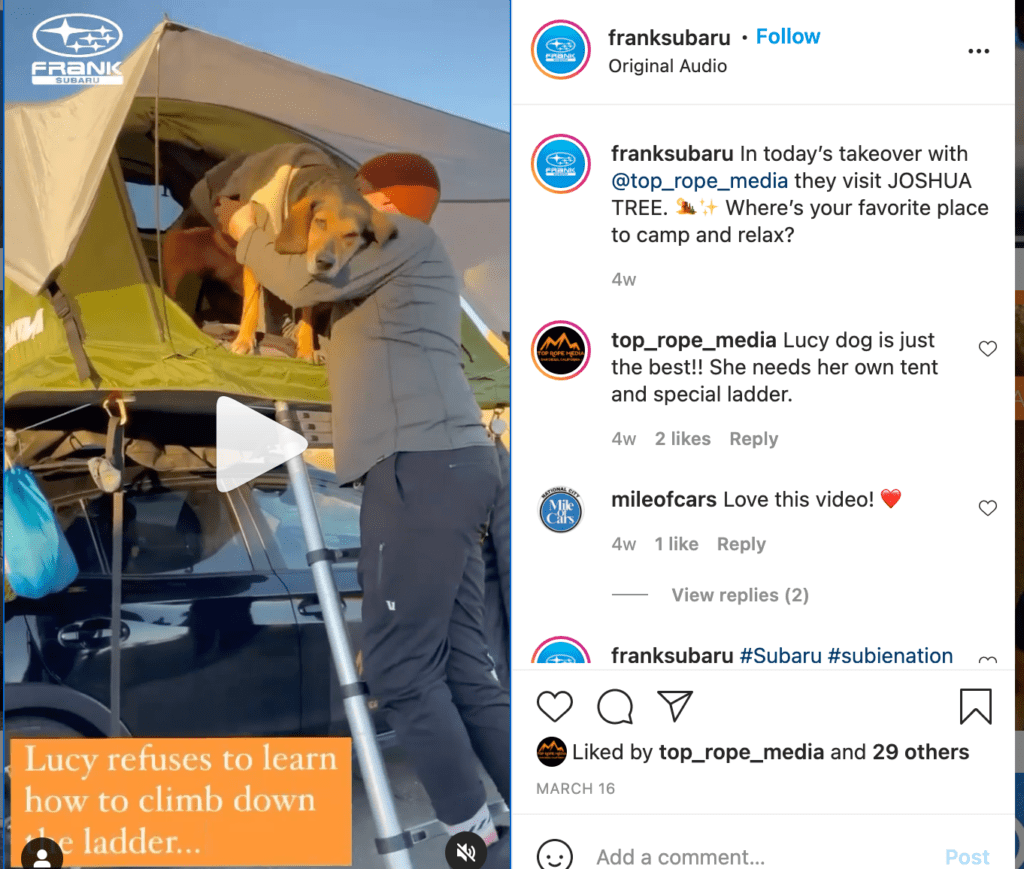
Videos with animals are definitely some of the top watched Reels, and we had a lot of fun putting this together!
What Can You Do with Instagram Reels?
Instagram Reels are more entertainment-focused than Instagram Stories. In Instagram Reels, you can:
- Combine several video snippets, editing just the part of the video you want to feature
- That pop/snap outfit change? Yup, you can do it with Reels
- Overlay a soundtrack, and select the specific section of a song you’d like to feature
- Add in text and special effects that fade in and out at certain parts of the video
- Make it look as though you are pointing or revealing the text in your video
- Publish your Reel directly to your main Instagram feed, or just save it to your Reels section
- Generate more views, reach, and engagement than with Instagram Stories!
Where Can You Find Instagram Reels?
Below is what someone’s account looks like that is using Instagram Reels. On Kendall’s profile page below, look for the blue Follow button. Once you find that, you will see her Highlight Circles – Yoga, Important, etc. Not familiar with how to use the Highlight Circles? More on these in a minute!
Below them, you will see a row of icons, the grid icon, and then the video/play button. This is where to find Reels that a particular account may have. So, from left to right on this profile below you see Posts (the grid icon), Reels, IGTV, and Images that they are tagged in.
Rewind: Creating Instagram Story Highlight Circles
So, if you weren’t yet familiar with Instagram’s Highlight Circles, this is where you can save your Instagram Stories! Instead of them disappearing 24 hours after you’ve uploaded them, Instagram Stories can live on in one of your highlight circles. A nice benefit, and something that’s not easily visible on your Profile Page with Reels.
Below, we’ve created themed highlight circles for our Instagram profile page to showcase some of what we do on the regular: Surfing, Cycling, Digital Tips, Photoshoots, Give Back, etc.
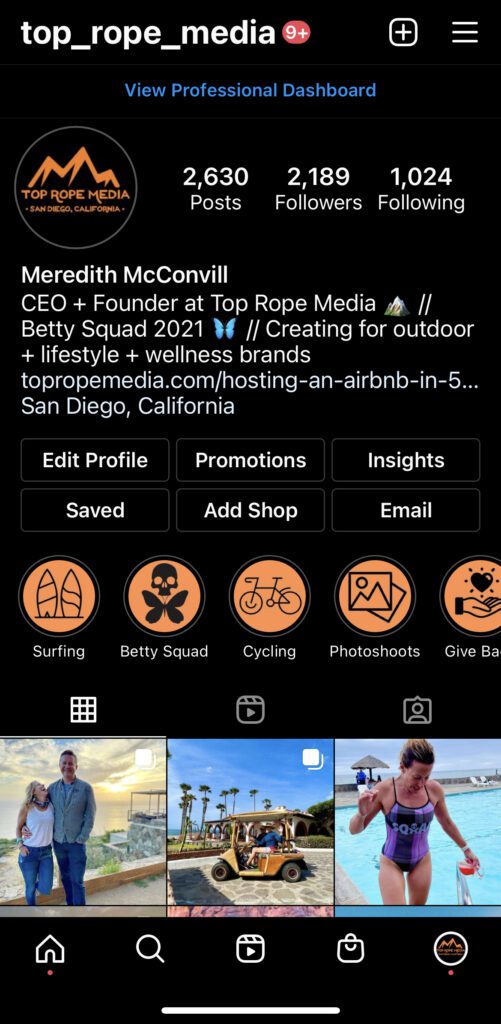
Not sure how to get started with saving your Instagram Stories to a Highlight? Create a few highlight circles based on the different categories or features of your brand or product. Then, create the cover graphic easily in
Canva!
Need another example? We just created Highlight Circles for one of our latest clients, the
Colorado Mountain School. Now their profile page pops! And, visitors to the page can easily identify what courses they offer. Not even dear Kendall (TikTok and Insta-famous celeb above) has done that.
Back to Instagram Reels and How to Create One
1. Select Your Video or Take a New Video
To get started creating your first Instagram Reel, click the plus sign or Create button in the upper right corner of your Instagram Profile. Select Reel. Now, either record your video by tapping the Play button at the bottom of your screen, similar to recording an Instagram Story.
Or, piece together different videos you already have saved in your Camera Roll. If you’ve ever wondered how people create those Reels where it looks like they ‘pop’ or snap into a new outfit, it’s right here!
Make sure you use a tripod to keep your phone steady, and once finished recording, trim and line up your videos to create a seamless transition when pieced together. And, be patient. Those first Reels may take an hour to record and edit!
Keep in mind, vertical videos will perform best. And, those that are clear and in focus. Other suggestions on videos to create?
- A fun how-to video to teach someone how to use your product
- Videos that share beautiful scenery, mountain top views, crystal clear lakes, etc.
- Exercise videos, but make sure to ramp up the speed to make it more fun! (read below on how to do this)
- Anything with your pets!
- An outrageous or daring video… Brands like RedBull are geniuses for creating those POV mountain biking videos!
How long can your video be?
You can record or add videos to create an Instagram Reel that is 15 to 30 seconds long. To get started, select the length you would like your video to be on the left-hand side of your screen. If you want specific help creating your own fabulous wardrobe change video,
here’s one of our favorite tutorials!
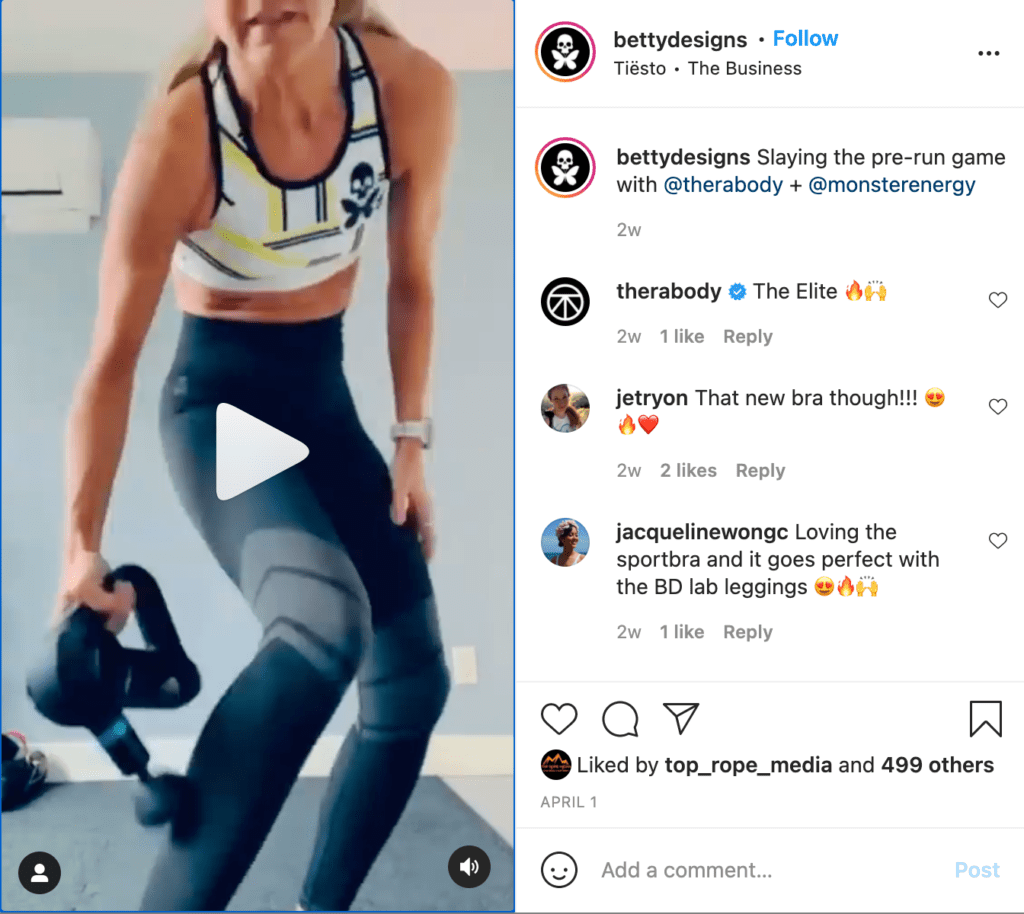
Exercise videos or how-to videos are great for Instagram Reels, just remember to increase the speed so you can fit more in and make the video more fun to watch!
2. Adding Music to Your Instagram Reel
Tap the musical note to add music to your Instagram Reel, or use the original audio that’s in the video. Select by artist, theme, song title, etc. Keep in mind the music will be played throughout all video snippets.
Not finding the music you want? Based on your country of origin or the type of Instagram account you have, there may be some permission issues.
For example, an Instagram Business Account may not have access to as much music as an individual account due to Instagram and Facebook’s licensing agreements.
3. Change the Speed of Your Video
At this step, you can either slow down or speed up your video. Speeding it up to 2x or more may be helpful if you’ve recorded a long how-to video! This will also allow you to add more video snippets to your Reel.
4. Add Text and Effects to Your Reel
Just like with Instagram Stories, you can overlay text and add effects to your Reels. However, to ensure your Reel gets shown to the most users, keep the text to a minimum and avoid covering up the image or video.
In addition, have you ever wondered how people get that text to fade in or pop up so that it looks like they are pointing to it in the video? It’s at this step!
Be patient as it may take a while to add in your text. Click ‘Preview’ to view your video, and then the Text icon to create your text. First, type in your text and style it. Then, select the duration for which you want the text to appear.
Narrowing down the amount of time your text appears on the screen will make the text fade into the shot, and then fade out when you select it to end. Keep doing this for each piece of text you want to use. Creating a video where you’ll be pointing to the text? Make sure you drag the text to the right area so the effect you want is achieved.
Also, keep in mind that if you are going to feature your Reel in your main Instagram feed, make sure you select a good Cover image! And, confirm the graphic overlays and text you’ve added will fit nicely inside the main feed ‘window’ by selecting the crop for your cover image. You can do both of these things right before you post your Reel.
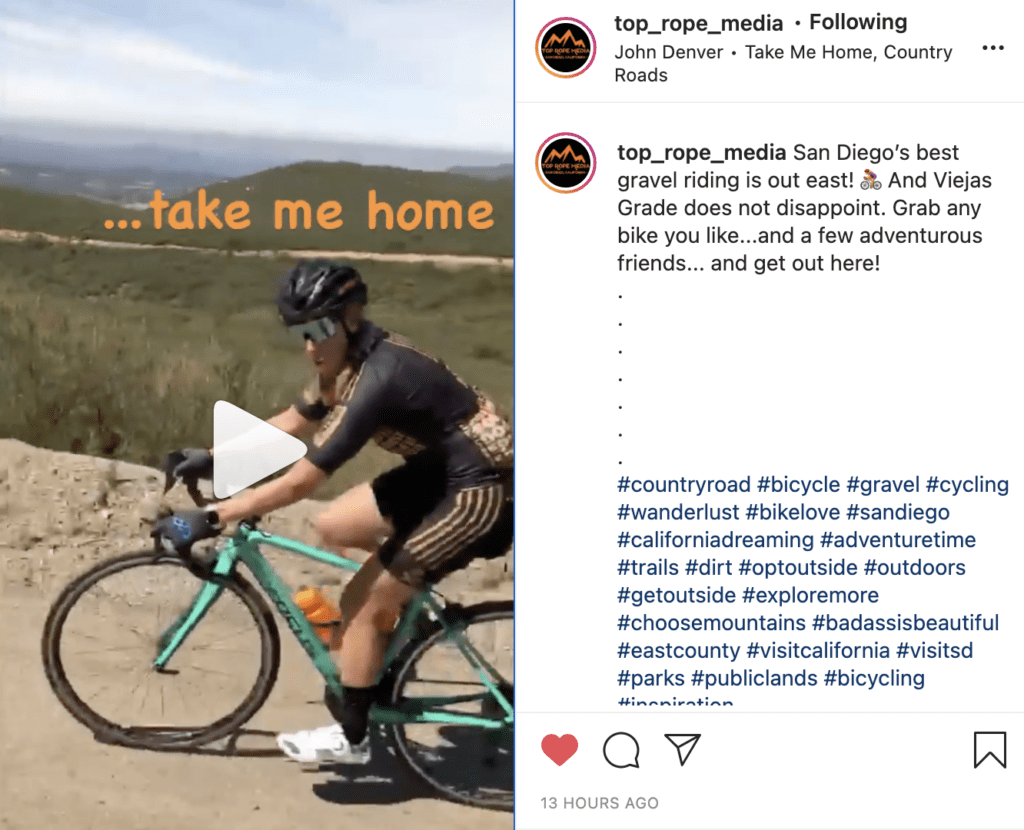
Adding text and music to your Reel can help you better tell your story!
5. Touch Up
The Touch-Up feature allows you to ‘touch up’ content. So, smoothing skin tone or making a landscape appear more attractive. You get the idea. Just don’t get carried away and make your images and videos look fake and inauthentic!
6. Timer
The Timer feature in Instagram Reels allows you to set a timer for 15 or 30 seconds if you will be recording your Instagram Reel right then and there. There’s even a countdown timer that gives you 3 seconds to get prepared to record!
Why Use Instagram Reels vs. Instagram Stories?
Why use Instagram Reels over Instagram Stories in your digital marketing strategy? Why not try both? I boil Reels down to Instagram’s answer to TikTok, and a way of keeping more users on the platform, and for longer periods of time.
So, if creating and editing videos is something you or your team enjoys and has time for, add Reels to your marketing strategy! It could be a great way to have your content viewed by a larger audience! And, keep people more engaged with your brand.
Whether it’s swimming laps in an alpine lake or teaching someone how to make your famous enchiladas. Showcasing an epic descent in the backcountry or teaching someone how to build out their camper van. Whatever you choose, create video content that is fun and enjoyable for your viewers. But, remember to stay true to yourself and to your brand.
The Downside to Instagram Stories and Reels
If you find it stressful to create a video, and even uploading images to Instagram Stories seems overwhelming, this may not be where you want to spend your time. Instead, you may get more bang for your buck on Facebook, or with email newsletters. Blog writing or podcasting.
There are so many options these days when it comes to reaching your target audience. So, pick the digital marketing tools that work best for your business. Got a question about where we recommend you start?
Drop us a line!
Summing Up Instagram Reels
All that being said,
the more people you reach with Reels, the higher your Instagram follower count and engagement may be. Want to learn more?
Hootsuite ran an experiment earlier this year to test out whether or not Instagram Reels significantly increased their follower growth and engagement.
The results? Both follower count and engagement did go up, but not at a rate much higher than before they began posting Reels.
Want to get more digital marketing tips?
Browse the rest of our blog posts or sign up for our monthly newsletter! Until next time, happy adventuring in the world of Instagram,
– Meredith McConvill
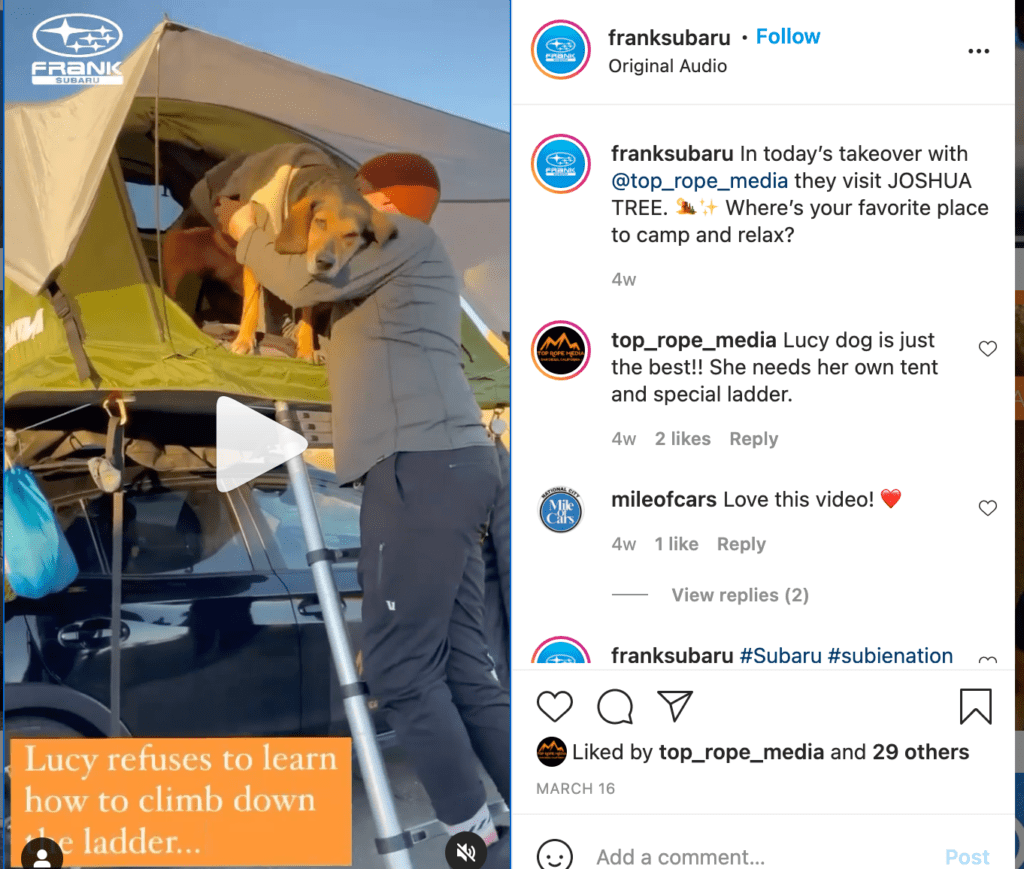
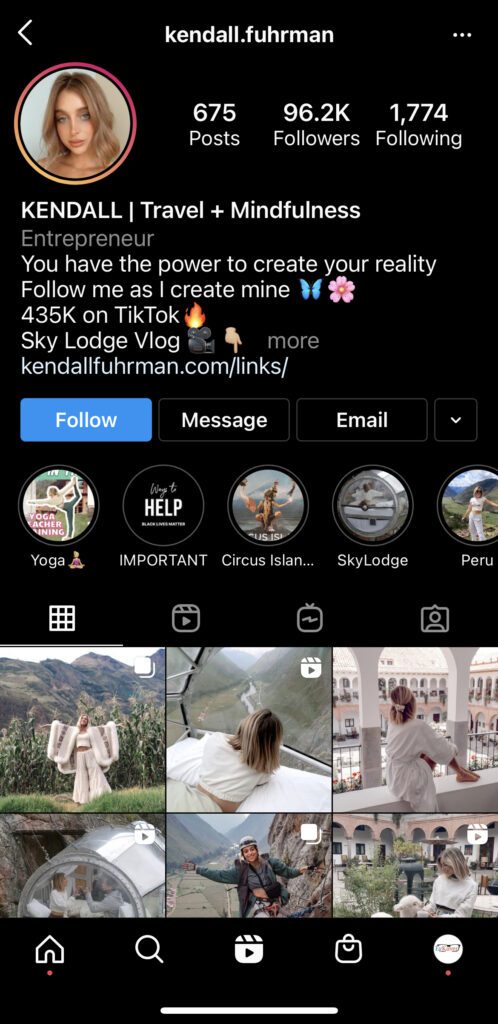
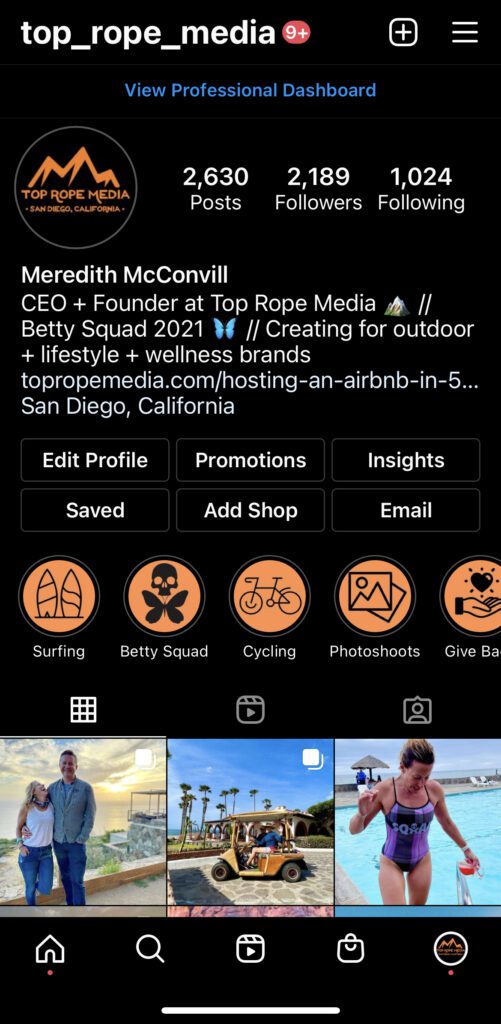

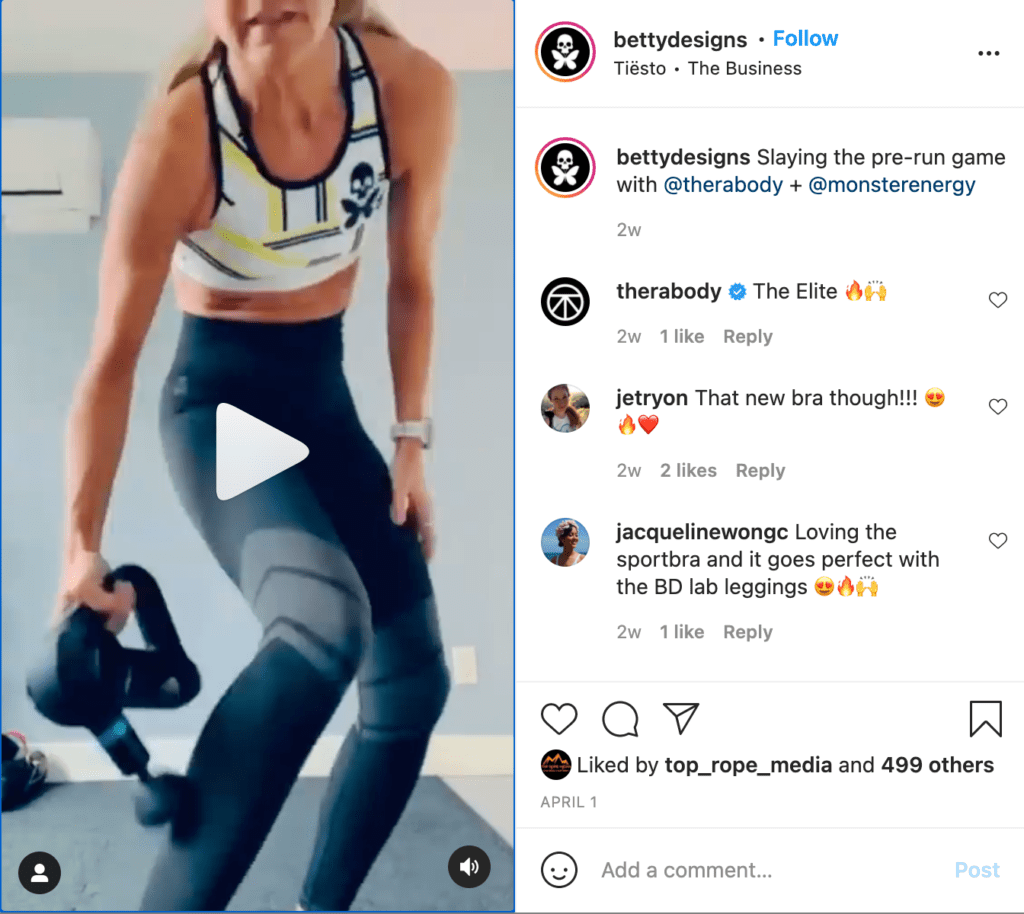
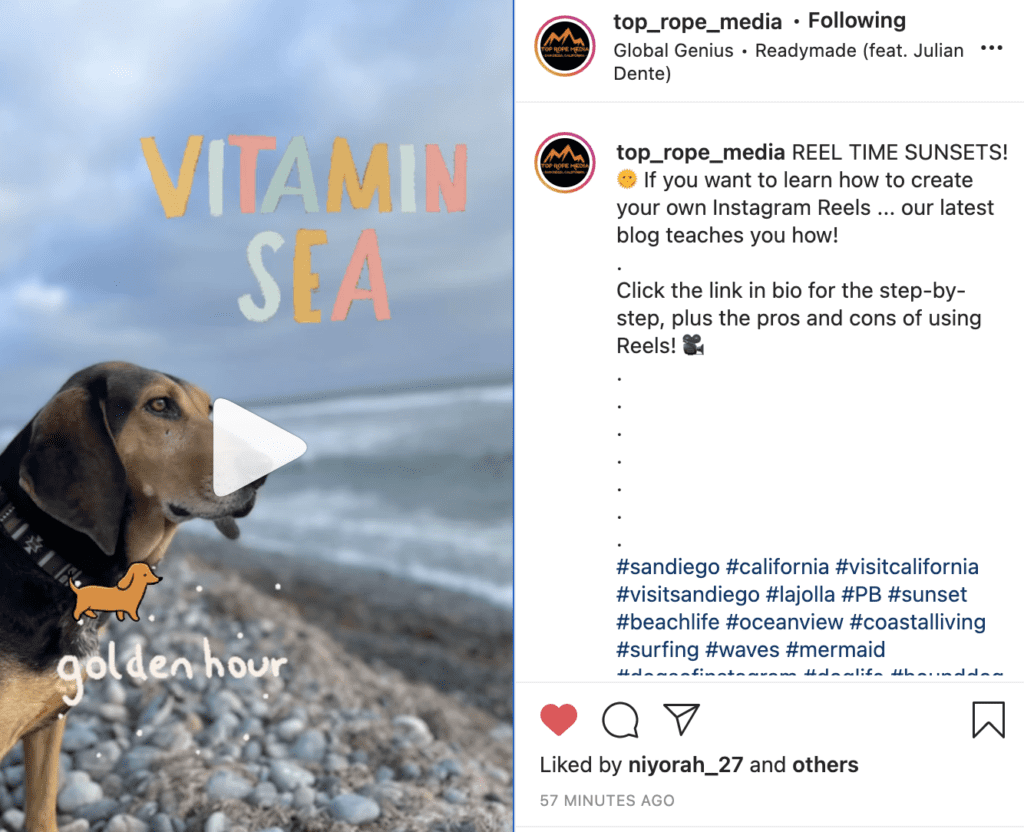
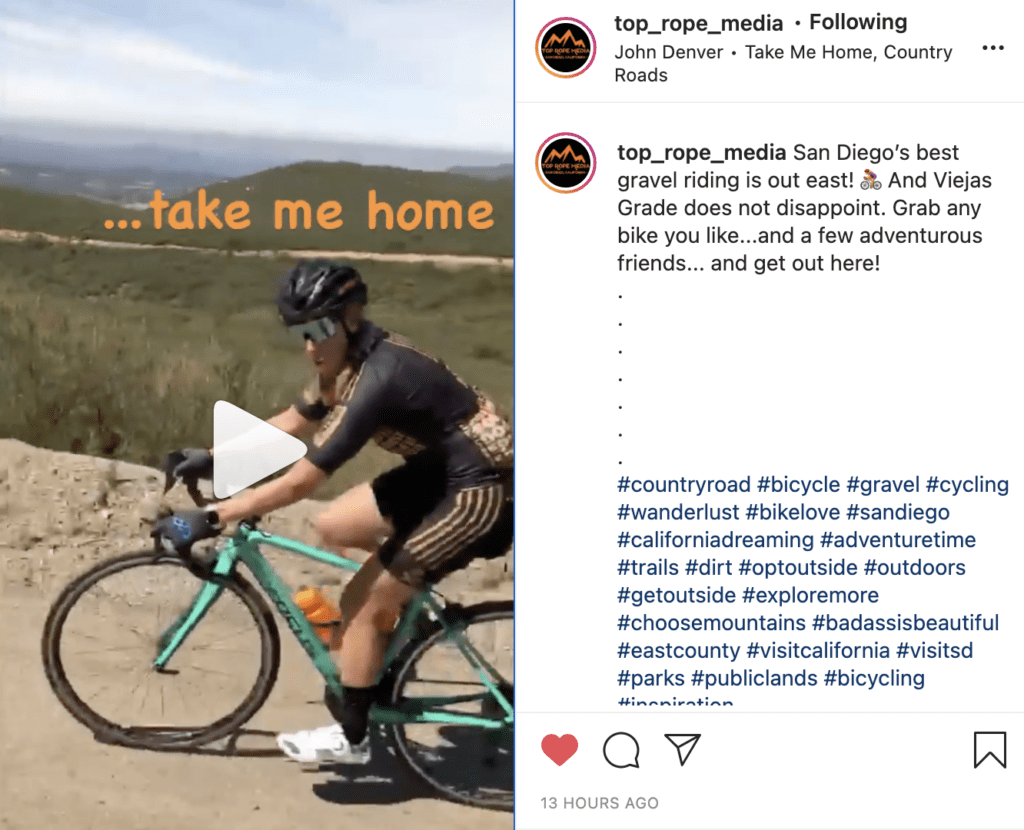

Recent Comments