How to Create Videos for YouTube, Social Media, Your Website, and More!
Are you wondering how to create great videos for social media? Or for your website or YouTube channel? And more importantly, how you can create those eye-catching videos that people just can’t seem to stop watching?
Well, we’ve helped over a dozen clients with video production! So in this blog, we’ve pulled together our tips on how to do it yourself!
This is a follow-up to our How to Take Better Photos blog, and today we will teach you how to develop those video skills! You will learn:
- 7 Steps to Create Great Video Content
- Video Production for Smaller brands, B2B companies, and Startups
- How to Work with Content Creators, Videographers, or Video Editors
Why It’s Important to Include Video Creation in Your Marketing Strategy
With video representing 82% of all internet traffic, it is king when it comes to marketing for B2C and B2B companies. Fun, shareable and educational videos are all powerful tools to connect with your audience, reach new customers, and generate brand awareness!
Accordingly to Hubspot, 93% of brands say they acquired a new customer because of a video on social media channels like YouTube, Instagram, or Tiktok. And with so many content distribution channels to share your videos, this gives you the opportunity to tell your brand stories and promote your products or services in new, interesting ways.
And, in addition to social posts, videos can also enhance email marketing, blog posts, and websites!

A full video production can set you back $$$. And not just for the videographer. Often you are paying for a space rental, lighting, microphones, talent, and a set director. Then you need someone to edit the raw video files!
How Small Brands, B2B Startups, and Non-Profits Can Approach Creating Videos
Large outdoor and lifestyle brands often have larger budgets, and greater access to talent, videographers, etc. They can afford to pay athletes or models and a crew to travel to remote spots, shoot onsite for a few days, and bring all the footage back to a video editor that pieces everything together.
However, small adventure brands, B2B startups, and non-profits may need to DIY their videos to save money. And it’s more feasible than you might think!
Why? Well, smartphones and GoPros have made creating videos relatively inexpensive and accessible. In addition, smaller brands, non-profits, and B2B startups can shoot videos right from their homes, offices, or backyards. This saves on venue rentals, lighting, voiceovers, etc.
Furthermore, Adobe Stock and Envato have millions of stock videos that you can piece into your video recording to give it more polish. A fully-styled shoot is fantastic if you have the budget, however, you can create these videos yourself with a small budget!
Example #1: We worked with former pro surfer Rochelle Ballard to help her build a library of content for her startup online surfing course! To save on production, Rochelle helped to create the outlines, together we built a script, and then we organized each topic into lessons. The videos to go with each lesson were then shot in Kauai by a professional surf photographer, edited by an experienced video editor, and then we uploaded each into LearnDash, an e-learning platform!
Read more about the project or head over to Rochelle Ballard’s Flow to check out the course!
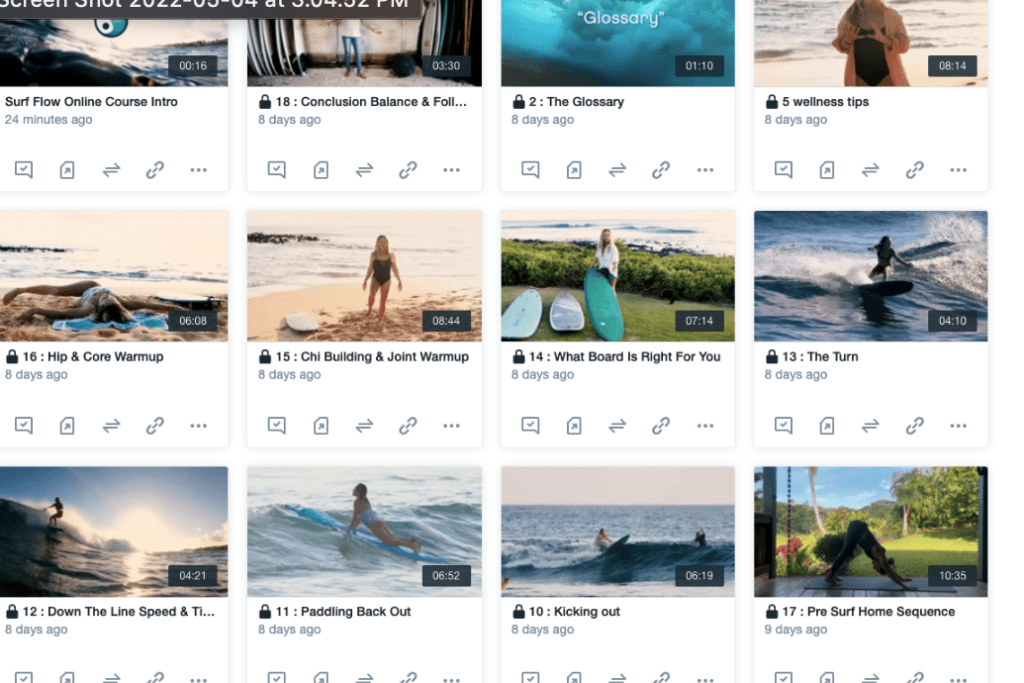
Rochelle Ballard’s online surfing course took over a year to develop, from video production to editing to pulling together the final courses.
Working with Content Creators, Freelancers, and Stock Footage to Create Videos
If hiring a full video production team isn’t part of your budget, do not worry. You may want to consider recording the video yourself, and then using stock video or hiring someone to help you piece it all together!
Here are a few examples of where you might look for help:
- A freelance video editor can take your raw video content and transform it into a short, catchy video with music, motion graphics, and text overlaid
- A content creator who specializes in YouTube, or who knows the ins and outs of Instagram Reels and TikTok, can create fun videos in short periods of time!
- Adobe Stock Videos– you can buy a monthly subscription starting at $29/mo or simply credits to gather video content relevant to your product or service
- Envato Elements– another subscription service at just $16.50/mo!
When searching for the right fit, look for pieces that match your brand’s style and come across as authentic. If you’ll be working with a videographer or video editor, discuss your goals and most importantly your budget. Our last blog on working with photographers and videographers can help you further outline some of these items.

Pro rider Kelly Catale during our Seven Cycles photo shoot at the Sea Otter Classic with photographers Wil Matthews and Jake Orness.
7 Steps to Create Great Videos: The DIY Method
Do you feel like you can take the reins on video production for your business? Here are seven tips for being your own video content creator:
1. Invest in Video Recording Tools
In addition to your iPhone or Android, you may want to purchase a GoPro, and even go as far as buying and learning how to pilot a drone! Why? Well, a GoPro will make it easier to capture active adventures like surfing, skiing, or rock climbing. Additionally, adding a drone to your video-capturing arsenal will help you get beautiful footage from the air!
Here are a few more tools you may want to invest in:
Tripod, Gimbal, and GoPro Mounts
First, you want to avoid those shaky video images. And although you feel that your hand is quite steady, it is not. Therefore, invest in a gimbal, a tripod, and mounts that will work for your GoPro and/or smartphone to capture crisp, steady video content.
A tripod is useful if you will be on camera for longer periods of time and standing in one place. Never heard of a gimbal? It’s a handheld image-stabilizing tool you can easily carry with you to events and on adventures. And those GoPro mounts? Great for wearing your GoPro on a helmet, a chest mount, or attaching it to your surfboard or ski poles!
Lighting
Proper lighting is a crucial element in creating high-quality YouTube video content. Good lighting can significantly enhance the overall visual appeal of your videos, and ultimately improve the viewer’s experience. Meaning they will be more likely to like the video and subscribe to your YouTube channel!
Well-lit videos can give you a more professional and polished look. In addition, you can control the mood and atmosphere of your video with proper lighting. Whatever mood you decide to set for your videos, establish a consistent setup for a cohesive brand image!
Lightbox
A light box can help you shoot clean, crisp product images or videos in a flat-lay style on a white canvas. You can also use a lightbox to help you create those stop-motion videos where it looks like an item is being folded, a box is being unpacked, or your product is moving all on its own!
Microphone
Want to capture sound better? There are several microphone attachments you can purchase to capture great sound quality from your iPhone or Android!
Wireless Remote
Lastly, a wireless remote or camera shutter remote control can help you start and stop your recording with ease if you are in front of the camera.
Tip: An Apple watch can help you with the remote control shutter if you’re an iPhone user!

Capturing that content on the go? Pick up a few tools to stabilize the image, improve the sound quality, and keep your hands free!
2. Identify the Hook for Your Video
When it comes to creating B2B explainer videos, YouTube videos, TikToks, or Instagram Reels, capturing the viewer’s attention is key! Therefore, give viewers a reason to keep watching. Here are a few things to try:
- Answer a frequently asked question on camera, and have some fun theme music from a game show to go along with it
- Share a behind-the-scenes look at your office space, lab, or gear closet
- Using trending audio and sound bites, or record your own
- Interview your team members or volunteers
- Use the tools within apps like Instagram and Tiktok to create captivating visuals. Here’s more on How to Create Instagram Reels.
- Incorporate fun things into your video, there’s a reason those pet videos perform so well!
Example #2: Save the audio of your favorite or trending Instagram Reels or TikToks as this is a great way to have a stack of pre-saved audio ideas for future videos. We tried this for one of our Instagram Reels in Colorado’s Box Cañon and it got lots of love!
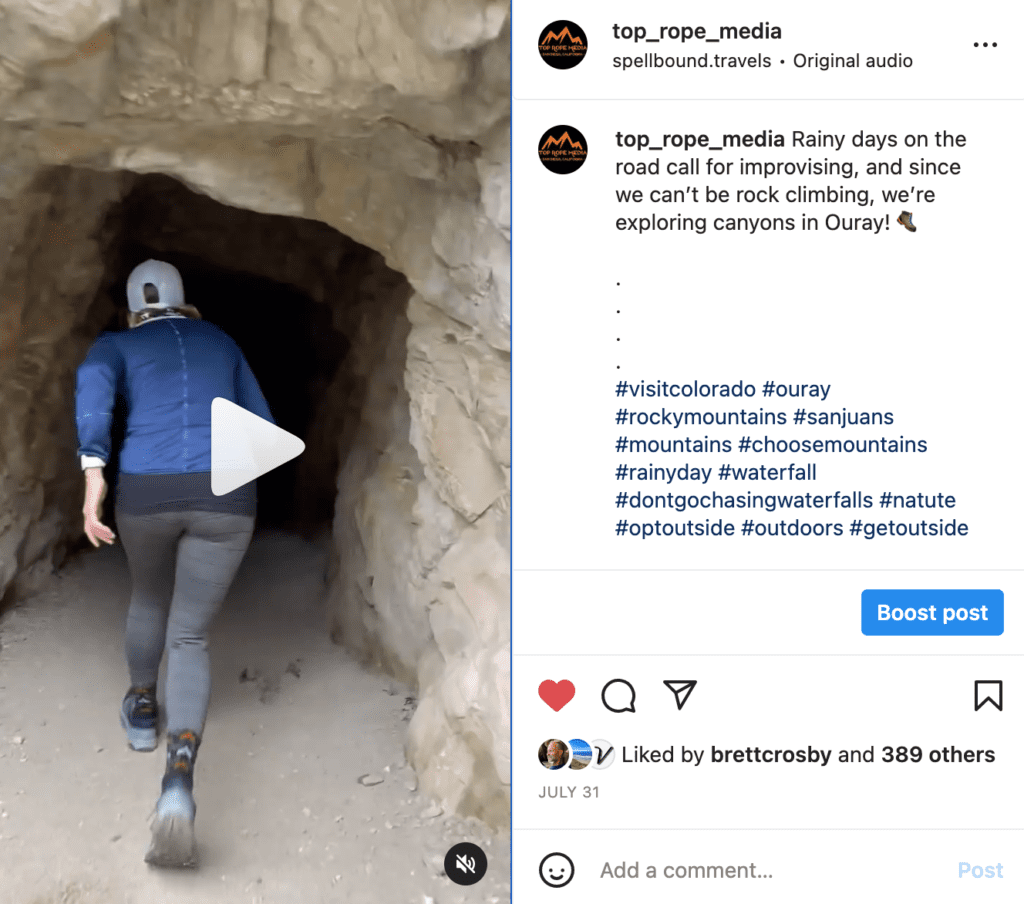
We had so much fun creating this quick video together while exploring Ouray, CO. And it took all of 5 minutes to record, edit, and post!
3. Remember to Create Videos in the Right Format
Globally, users are 1.5 times more likely to watch videos and video ads on mobile. Therefore, take videos in the correct orientation or aspect ratio for the platforms they will be viewed and shared on. And consider that viewers might have the sound off so overlay text if needed.
If you are recording for B2B, YouTube, or your website, record your video horizontally or in landscape mode. If it’s something for Instagram Stories, Reels, TikTok, YouTube Shorts (videos that are less than 60 seconds) or Facebook Reels, hold the phone the way you normally would, vertically. Want to save time and record in both formats at the same time? Set up two phones, each on its own tripod!
4. Write a Script, Sketch Out the Storyline, and Create a Shot List
Writing a video script, building a storyline, and creating a shot list are often things we organize for B2B clients, smaller brands, and non-profits who cannot afford a professional video or photo shoot. Start a Production Outline in Google Docs or Google Sheets and share it with your team to start the creative juices flowing!
Example #3: We developed a compelling video for Brandon Barett, a pro bass fisherman, without ever having met him in person! In order to do this, we wrote a script, outlined what he would record for the voiceover, and then gave him a shot list of short clips to record in the morning while he was getting ready for fishing.
Then, we worked with a video editor to piece together the audio, video clips, text, and overlay music. The end result was something Brandon could use in his Kickstarter campaign!
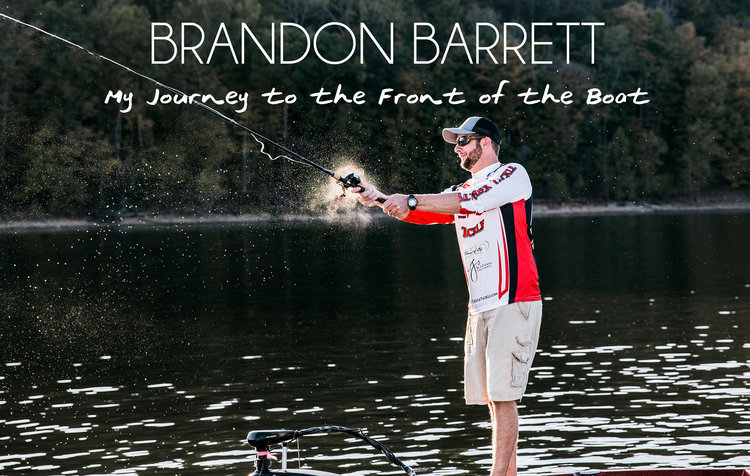
Having more professional-looking photos and videos can help you inspire potential customers to make a purchase, or simply engage with your brand.
5. Take a Videography or Video Editing Class
If creating videos and editing them is something you want to master, whether for your business or just a personal goal, a videography class can give you more technical skills. And just a one-time investment gives you the confidence you need to start recording and editing videos on your own!
Try a Masterclass with YouTube star MKBHD! In addition to Masterclasses, both Udemy, and Skillshare have videography, film-making, and video editing classes.
6. Use an App to Help with Editing
In addition to a videography class, we’ve listed a few apps below that are helpful for video editing. Keep in mind, you can edit directly within apps like iMovie, TikTok, and Instagram! In addition, this post teaches you how to use Instagram to record videos, overlay music, and text, or create those scenes where people ‘jump’ into different locations, into different outfits, you name it!
Most of the video editing apps below are great for YouTube, TikTok, or Instagram. We are big fans of Canva for all things- creating graphics, photo editing, presentations, logos, and social posts, but did you know their video edit tools are pretty robust? Yes! You can also select from dozens of templates to make a video, along with creating intros, outros, banners, thumbnails, and ads!
- Splice
- Adobe Premiere Pro
- Canva- this is the easiest tool for beginners!
- Promeo
- iMovie

Learn how to take better adventure photos and videos through Jimmy Chin’s MasterClass!
7. Provide Value with Each Video You Create
It might seem obvious, but make sure your videos are actually providing value to your potential customers. Especially for B2B businesses. You may have a very long sales funnel, and you need to keep your audience engaged and keep your brand name top of mind. Here are a few ways to do this:
- Make your viewer feel inspired! Tell your story of how you got started
- Make them laugh. Use sarcastic wit or goofy humor; try sharing tips or how-tos with some comic relief
- Jump on the bandwagon! Those trending videos and audio are catchy for a reason- use them, but incorporate your brand style
- Remember the importance of community. Ask your audience what they want to see. Try re-sharing user-generated content, videos from brand partners, thought leaders in your industry, and non-profits you love.
Final Thoughts on Creating Videos for YouTube, Social Media, and Your Website
Whatever your video creation skill level is, it is a worthy pursuit to keep improving it. We’ve helped so many B2B and B2C clients create great videos for social, their websites, or fundraising campaigns. So don’t be afraid to experiment and have fun—TikTok is a great app to test ideas and see what gains traction!
In the meantime, don’t hesitate to reach out to us if you need suggestions for a videographer or content creator you can work with!
Meredith McConvill, Top Rope Media
Recent Comments