Changes from both Google and Yahoo are prompting anyone sending out marketing or sales emails to revisit their email authentication strategies and to comply with updated DMARC policies. Here’s the official notification from Google, and here are some essential steps to ensure your emails get delivered and are not blocked or sent to spam folders:
1. Authenticate Your Email Domain:
By authenticating your domain, you enhance your email deliverability and mitigate the risk of being flagged as spam. If you use an email service provider such as Mailchimp, Salesforce, Hubspot, or Klaviyo, they have instructions that walk you through the process. This will require you to edit your DMARC record.
In addition, you can take this a step further by reviewing both your SPF (Sender Policy Framework) and DKIM records (DomainKeys Identified Mail) to verify the legitimacy of your email domain. Your DMARC, DKIM, and SPF records can all be edited within the DNS records of your domain hosting provider. Your web developer or website maintenance provider can help you find and edit these records. If you will be going the DIY route and have never worked on your website or with your hosting service, read this blog on managing a WordPress website first.
2. Monitor DMRAC Reports and Gradually Make Changes:
Regularly monitor your DMARC reports and all other reports provided by your email marketing application. Watch for any changes to your rate of deliverability along with your open rate. Analyzing these reports allows you to identify unauthorized senders and take necessary actions to safeguard your domain reputation.
Once you gain confidence in your setup, enforce stricter email authentication measures as needed.
3. Collaborate with Your Web, Email, and IT Teams:
Foster collaboration between marketing, IT, your email provider, and your web developer or web maintenance provider to ensure alignment on email authentication strategies. By working together, you can implement effective security measures while maintaining optimal email deliverability and performance.
4. Educate Subscribers:
Educate your subscribers about the changes taking place and how you are implementing best practices to help them distinguish legitimate emails from phishing attempts. Provide guidance on identifying suspicious emails that look like they might come from your business. Finally, encourage your subscribers to report any suspicious activity.
5. Stay Informed:
Keep up with the latest developments in email authentication standards and adapt your email marketing strategies accordingly. At Top Rope Media, we write monthly marketing blogs to keep you abreast of changes across all digital marketing services. We also include DIY Tips so you can learn how to manage your marketing systems internally, without having to pay an outside consultant!
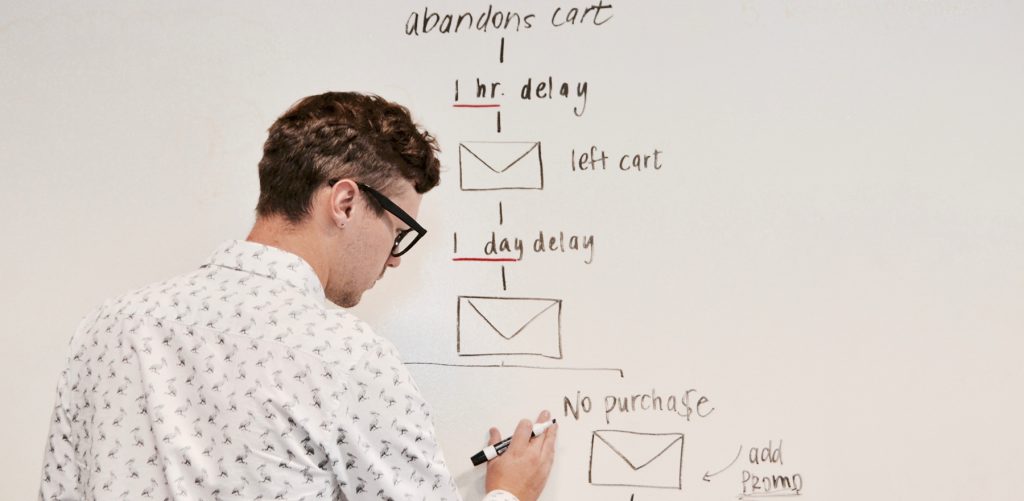

Recent Comments