HOW YOUR EMAIL MARKETING WILL BE AFFECTED BY APPLE IOS 15
EMAIL MARKETERS NEED TO PLAN FOR CHANGE
Email marketing is one of the top marketing tools for many outdoor and lifestyle brands. Why? Because email campaigns are more than 40 times more effective than social media! So, when we heard about the increased privacy protection Apple was planning to roll out with the iOS 15 update, we began writing this blog post to share what we’re seeing, and how we recommend you adapt!
Yes, increased privacy policies make our job as a digital agency more challenging. But, it helps put consumers back in charge of their data. We saw these types of changes begin when the EU rolled out the GDPR: the General Data Privacy Regulation in 2018. And, we’ll no doubt continue to see more of this to help individuals decide if, when, and how their private information is shared online.
When Apple iOS 15 TakeS Effect
In June 2021, Apple made announcements of how they would be increasing email privacy protection for those that use an Apple device. So this means iPhones, iPads, Mac computers. Basically anyone using Apple products. Rollout of these new email privacy protection changes began in late September 2021 when the iOS 15 update was made available for all users.

what is changing?
With the rollout of Apple’s iOS 15 update, anyone that uses an Apple product will have the option to select 3 new and different ways to protect their identity online. First, will be while using email through Apple Mail. Second, will be entering email addresses to a form or email newsletter opt-in. And finally the third privacy protection feature can be used while browsing the web. Below is a breakdown of each.
1. Apple Mail new privacy protection
Once iPhone, iPad and Mac computer users update to iOS 15, they will be asked to choose from 2 options upon opening their mail via Apple Mail:
- Do you want to protect your mail activity? Meaning hide your IP address and privately load all remote content. Or…
- Don’t protect mail activity. Show IP address and load any remote content directly on your device.
Basically, Apple’s new mail privacy protection works by hiding your IP address and loading remote content privately in the background. Even when you do not open the email. This makes it harder for businesses to follow mail activity from Apple mail users.
For email marketers, you will see a higher than normal open rate from anyone that uses Apple mail. Even if they never open the email you sent them, your mail program may show that they’ve opened it.
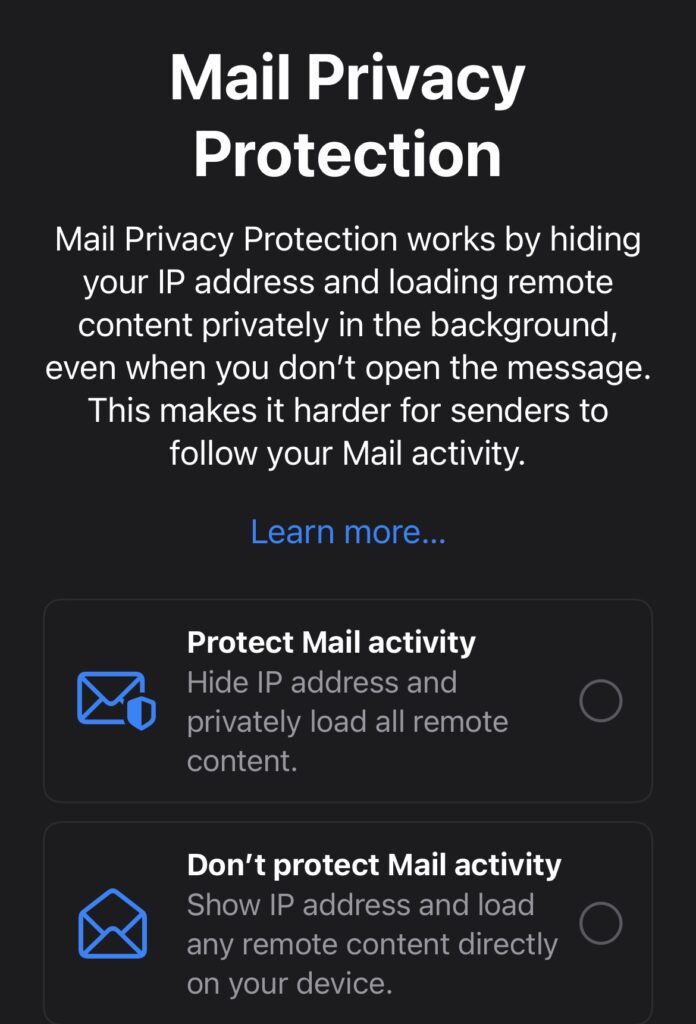
2. Hide My Email
With the new iCloud+ subscription, at just an additional $0.99 a month in the U.S., users can opt-in to even more privacy features. One such feature is titled Hide My Email. And, it does exactly that, allowing you to use a fake email address when you sign up for a newsletter or fill out a form on the web.
The Hide My Email feature is built into Mail, Safari, and iCloud settings. It enables you to instantly create a fake email address that will forward to your real email address. So, email marketers will not know your real email address, unless you choose to share it with them.
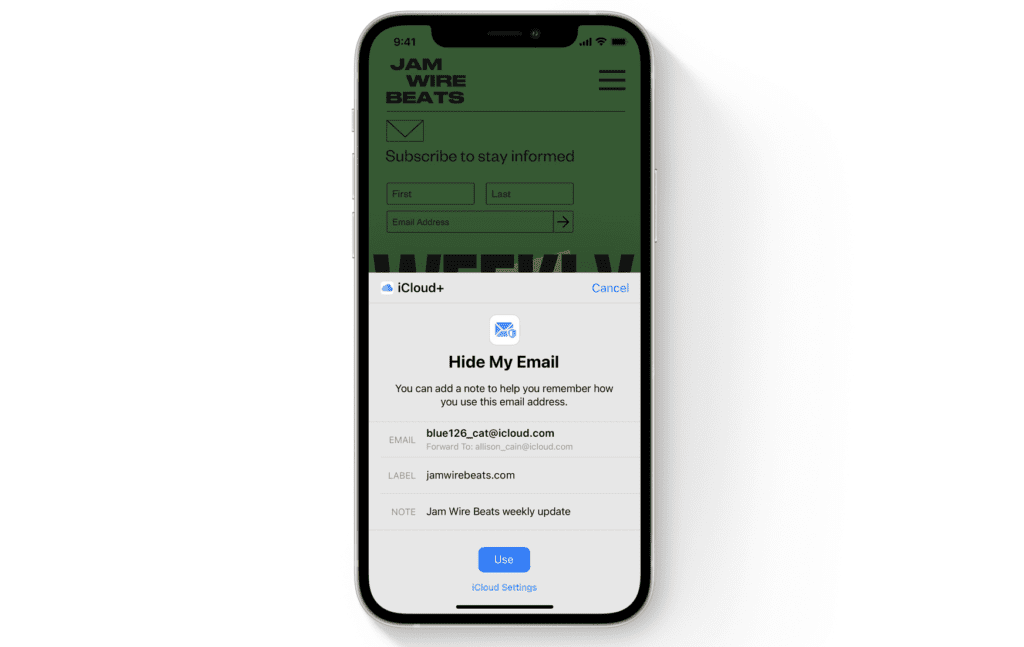
3. iCloud Private Relay
In addition, to Hide My Email, there is also iCloud Private Relay. This functions like a VPN so your IP address is hidden while you search the web.
iCloud Private Relay will serve as an additional cloaking feature, so all traffic leaving your Apple device will be encrypted. It will use two separate internet relays so that no one can use your IP address, location, or track your browsing activity to create a detailed profile of you. iCloud Private Relay is currently still in Beta testing mode as of October 2021.
What This Means for Email Marketing and beyonD
You can begin to see how these changes by Apple will not only affect email marketing, but also your website traffic data, and applications like Google Analytics and Google Ads.
We’ve already begun to see this with the new Facebook and Instagram privacy policy changes that rolled out this Fall. If you haven’t read up on the latest, the Washington Post did a great job of summarizing it in their ‘Facebook Privacy Settings to Change Now’ article.

How will Apple iOS 15 affect my email campaigns?
increase in EMAil open rates
As we mentioned, emails sent to Apple Mail users that are on your email list will show as opened. Even if they NEVER opened your email. In addition, if you use A/B testing, or list segmentation, this will certainly skew your campaign results, automations, and other email sequences.
How to cope with inflated open rates? Well, first of all, look more closely at your email list. How many people on your email list are actually opening from Apple Mail or an iPhone? Not sure where to find this? In Mailchimp, go to Audience -> All Contacts -> Overview. Scroll down to Top Email Clients. Here’s where you will see what mail applications users on your list are opening campaigns from.
In the example below, 9.8% of users are opening email on their Mac using Apple Mail. But then, look to the left for mobile opens. 34% are opening from an iPhone. So combined that’s 43.8%, almost half of your email subscribers. However, do not discount the other 46.2% of openers. These potential customers will still continue to give you valuable data!
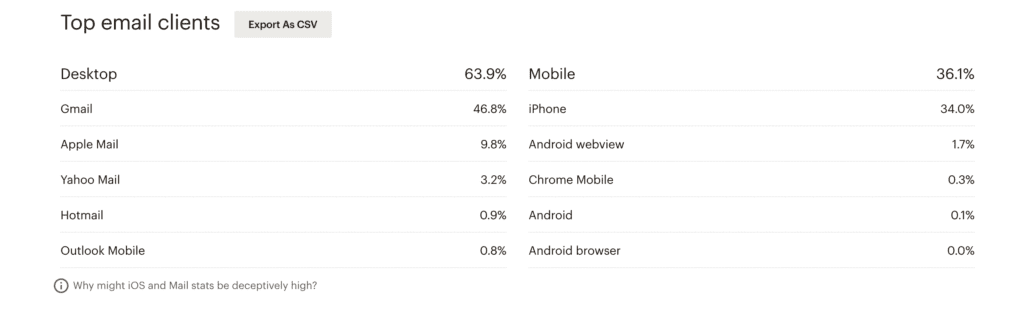
Where to Shift Focus within your Email Marketing strategy
Since open rates are not the only data point you should be looking at, here’s a few other areas to focus on when reviewing your email marketing:
- Click Through Rates– Have your click-through rates changed?
- Total number of Clicks– What does your click count or click map look like? What items are most important to your readers?
- Unsubscribes and Bounces– are these the same as past email campaigns? Higher or lower?
- Subject Line and Preview Text- now is really the time to word-smith those subject lines and the preview text, and review your past campaigns to see which ones have performed best!
How is Mailchimp Handling this Change to Email Marketing?
While everyone is still adjusting to these new privacy features from Apple, Mailchimp has already begun to make changes that will help you dial in your email campaigns. One of the new features Mailchimp has added to its platform to help you better optimize your email campaigns for success is called Content Optimizer.
Within your Campaigns, click on View Report, then scroll down to the new Content Optimizer section. Here Mailchimp will show you how your campaign performed in 4 areas: Skimmability, Text & Visuals, Links and CTAs, and finally, Typography. From here, you can view a full report on each area, with tips on how to improve your email!
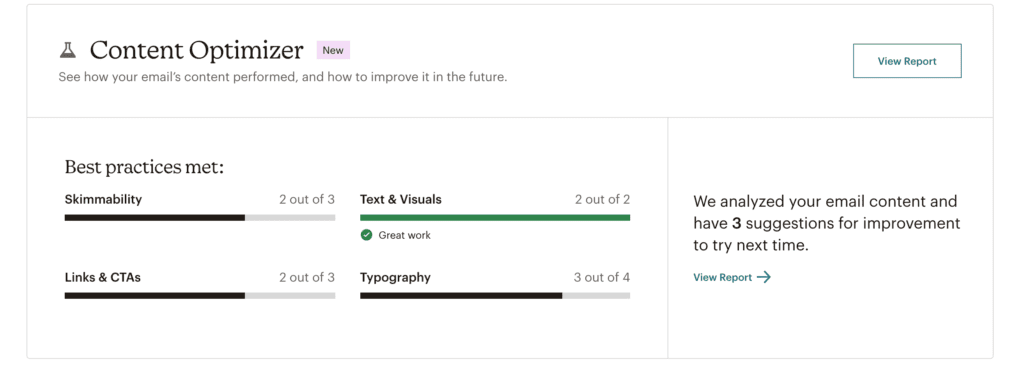
more ideas for how to cope with the change
Keep in mind, other email clients may soon follow suit with their own privacy protection changes. So, in addition to focusing on email marketing metrics, now is a good time to review all the potential ways you can distribute your content.
What do we mean by content distribution? Here are a few ideas: a blog post shared to Reddit or Medium, LinkedIn, Pinterest, Podcasting…Need a refresher? Click below to read some of our recent posts on lead generation, sending better emails, and best social media practices.
is email marketing still effective?
Yes! Whether selling surf lessons or snowboards, email marketing is a channel that will convert your fans into customers faster than Facebook or Instagram.
-
Two-thirds of customers have made a purchase as a direct result of an email marketing message.
-
When it comes to customer acquisition, email is 40X more effective than Facebook and Twitter combined.
-
Globally, for every $1 spent on email marketing it returns $36. That is a 3600% ROI!
Therefore, this change that Apple has instituted will certainly affect your email marketing results. But it should not be the only way you are reaching out to potential customers. Need help with content creation or email marketing? Drop us a line!
Until next time, happy emailing,
Meredith



Recent Comments