Hosting An AirBnB in 5 Easy Steps
Interested in hosting an Airbnb? our guide has everything you need to get started!
We wrote the “Hosting an Airbnb in 5 Easy Steps” guide with new hosts in mind. Therefore, we hope you can pick up a few tips to get started as a host.
We’ve included everything from how to stage and photograph your Airbnb, to what to include in your listing. How to manage guest check-ins, cleaning, and Airbnb reviews, to how to set your listing so the price is based on current hotel occupancy rates and pricing. So, let’s get started!
Hosting an Airbnb: Our Journey
We started our Airbnb journey about 6 years ago after we purchased a small craftsman home in North Park, a historic neighborhood in San Diego, CA. In addition to the house, there was a small detached ADU. This had been partially converted with a bathroom and hookups for kitchen appliances. We knew this might work as a rental unit someday. But, we hadn’t considered short-term renting as an option.
Then, the increasing popularity of Airbnb brought the potential of short-term rentals into focus for us. So we decided to take the leap! We booked our first reservation for our Tiny Home in North Park in August of that year for Comic-Con. Since then, we’ve had over 400 people stay with us. As a result, we’ve added additional listings. And, we’ve helped friends and family get started with hosting their own Airbnb.
Beyond giving us an extra stream of income, hosting our home on AirBnB has given us something much more valuable. Opportunity. We’ve been able to travel more. Start a business. And, spend more time with our families in large part because of the safety net that short-term renting provides.
So, if you are interested in learning more about hosting your own Airbnb, we are Airbnb Ambassadors! Therefore, we can help you at each step along the way.
Click the button below to learn more:

Hosting an Airbnb: Is Short-Term Renting Right for You?
Take a moment to think about these two questions before heading down the path of hosting an Airbnb
1. Would I feel comfortable renting my space out to a stranger?
This is the first question to ask, and one of the most important things to consider when you start this journey.
When we first started renting we had some concerns. Things like privacy. And, the amount of extra work we were taking on. Therefore, we did everything we could to mitigate these concerns. But, in the end, it was definitely learn as you go.
Tip: Try writing out all of your concerns first. Then, develop a strategy to address them as you go through your setup and styling process. For example, if you are worried about interacting with guests for health or privacy reasons, set up a process that allows your guests to check-in effortlessly. Ways we make it work? Keyless entry, a house welcome book, and opening up the communication before they arrive.
2. Do I have a space that works for short-term rentals?
The amount of creativity and innovation hosts have put into setting up their properties is really amazing! There are so many different tastes and styles. You might be surprised what works for a guest. Therefore, if your space is permitted, comfortable, and safe for your guests, give it a go!
hosting an airbnb: Set up and Style
Styling
Ok…this is the fun part! Once you’ve decided you’re going to host and chosen your space, it’s time to get it ready to list.
Your space should be an expression of your personal style or a theme you want your guests to enjoy. Therefore, we love the idea of styling your place to compliment the location, culture or cuisine!
Check out some of the listings below for inspiration.
If your looking for help styling your listing we’ve got your back: Contact Us
Setting up Your Physical Listing
One of the most important things to remember at this step is to keep it simple. The amenities and extra touches you provide for your guest are a key way to set your listing apart. But, they can also be a huge headache from a maintenance and upkeep perspective. Therefore, your goal is to create a space with everything your guest may need, but also one that is easy to clean and restock for the next guest!
AirBnB’s amenities list is one of the best resources to use as a checklist for your setup: My Amenities
Tip: Remember, hi-tech is not always better. When we first got started on hosting our Aibnb we installed smart locks that were wifi enabled for our properties. We thought this would save us a ton of time. And, make the check-in process much easier for our guests. But, the Schlage smart locks we bought had so many problems they ended up being worse than a simple keypad lock. Just remember that if an amenity is costing you extra time without drastically improving the experience your guest has, then you should get rid of it.
Taking Photos
In terms of telling the story of your listing, there is no better way to do that than with good photos. And if there is one thing in this Hosting An AirBnB In Five Easy Steps guide you should note, it is this: Invest some time and money into staging your listing and learn how to take good photos! You can use your smart phone, or work with a professional, and we’ve written a blog that walks you through all of it: How to Take Good Photos and Use Them to Market Your Business!
Check out this listing from Mission Beach, CA
Stunning examples of good photography that tells us a story
hosting an airbnb: Creating and Publishing Your Listing
Upload Your Photos
We recommend doing this first. It is much easier to write the descriptions of the rooms with the photos upload. It also helps you provide an accurate description of the listing for your guest.
Describe your listing
Your goal in your description is to set expectations for your guest and make sure you accurately describe your listing, its spaces, and amenities. Your photos have set the stage, and your copy should complete the picture. Your guests should be feel like they are “in the room” when they see your photos and read your description
Block your Calendar
If you are renting an ADU, accessory dwelling, house or room that is reserved for short-term rental, this one is easy! Just remember to block out dates for the friends and family you want to stay in your new pad.
If you are renting your primary residence, you’ll want to take some time to plan ahead 3 to 6 months. You can cancel reservations in your listing if you need to, but AirBnB only gives you so many cancellations before it affects other metrics that are important for your listing search results and other factors.
Tip: This AirBnB will help you get everything set up no matter what scenario you are in – Setting up My AirBnB Calendar.
Set Your Pricing
We could get into an entire blog post about pricing. AirBnB offers pricing tips within the listing settings, but we don’t recommend using this. There are two apps that we’ve used for price discovery and pricing. Our recommendation is to use a service like Beyond Pricing or AirDna.com. They automate the process of dynamic pricing and charge you a small fee for the service. The return on investment is really huge here.

Communicating With Your Airbnb Guests
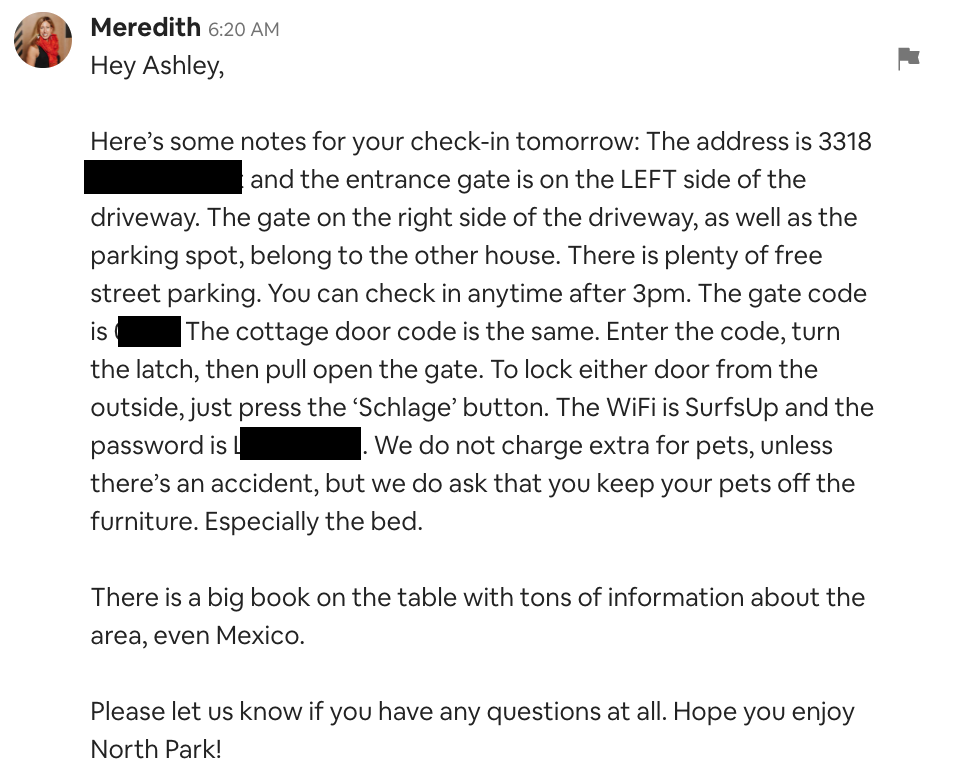
Upon Reservation:
Send the guest a thank you for booking. Let them know you are looking forward to their stay. And, let them know when they can expect additional details on the reservation (Lock codes, directions, parking details, etc.)
Check-In:
We usually send check-in information 24-48 hours before our guests arrive. And, we follow up just to make sure they don’t have any questions. Or if we need to clarify additional details upon check-in.
Problems and issues
Address problems and issues as they arise. Things will break, and accidents will happen. Especially if you are renting a vacation home in a touristy area that allows for large groups.
Therefore, make sure you always use the AirBnB app to communicate with your guests about issues. This ensures there is a record of the conversation in the event you need to resolve any issues with AirBnB directly.
Tip: Develop a relationship with a quality local handyman, and have their information ready.

Reviews
Managing your reviews is one of the most important parts of guest communications. We review our guests immediately after we have the all-clear from our housekeeper. Why wait? To ensure that if there are issues with the property, we can address them with the guest before leaving a review.
A quick review of your guest will ping them through Airbnb and encourage them to write theirs. You should have a good idea of how your guest is going to review you even before you see the review. As an example, we’ve linked to the only 1-star review we had on one of our first properties. Their was a party held in the home, and it was a disaster when our housekeeper walked in. Therefore, we requested an additional cleaning fee. It was never paid, and we received a negative review, which we expected.
Remember, reviews are important. But, sometimes you need to stand your ground and report when the rules you have set in place are broken.
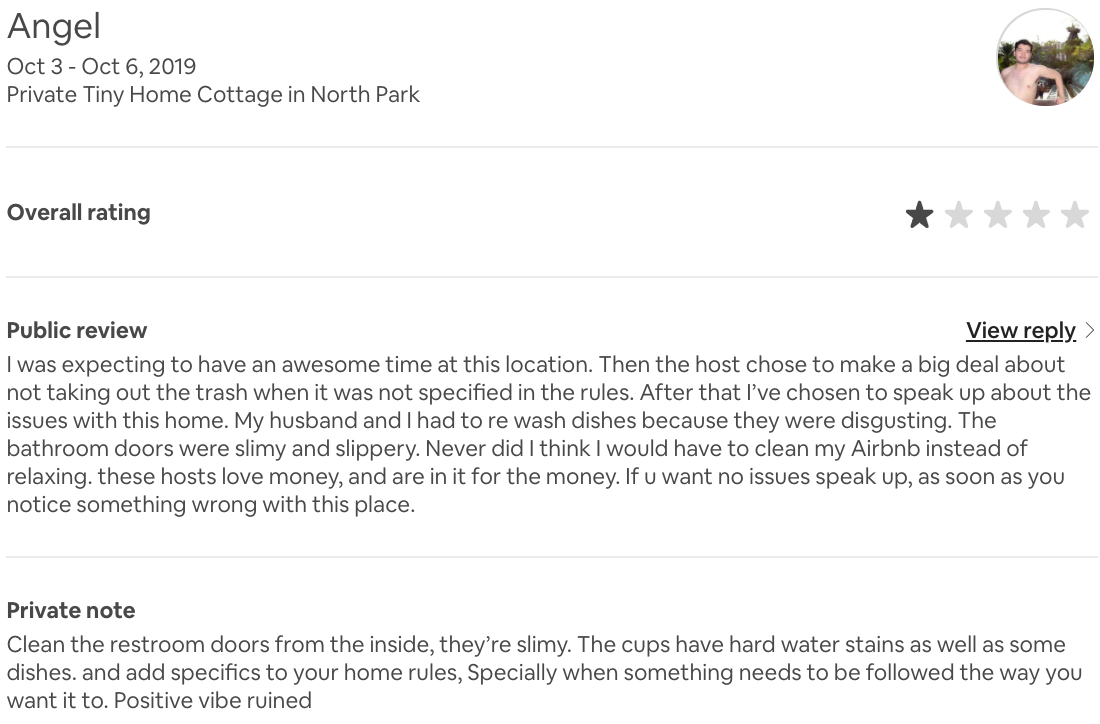
Hosting an Airbnb: Other things to consider
Cleaning & Cleaning Fees
We recommend forming a partnership with a local cleaning service that has experience cleaning Airbnb’s. Why? Because having someone you can trust with the cleaning and restocking is such an important aspect of your short-term rental.
Even if you are cleaning the rental yourself, make sure you have a service available. Therefore, in the event you want to travel, or may not be available, you have a backup already established.
Pets & Pets Fees
We love pets, and allow them at all of our listings. However, we do not charge a pet fee. And, we have never had a problem with any pet-related damage.
We’ve had dogs, cats, parrots, and lizards stay at our places. In one of our listings, almost 60% of the people that booked have a dog! Therefore, allowing pets can be a huge competitive advantage to you when you set up your listing.
We recommend not charging a fee, however, be clear with your guests what your expectations and rules. Then, if you do have pet-related damage that you need to charge a guest for, simply use the AirBnb Resolution Center.
Thanks for reading our Hosting an Airbnb in 5 Easy Steps guide. If you’d like some help getting your listing setup up, just click the button below and we can help you as you go.
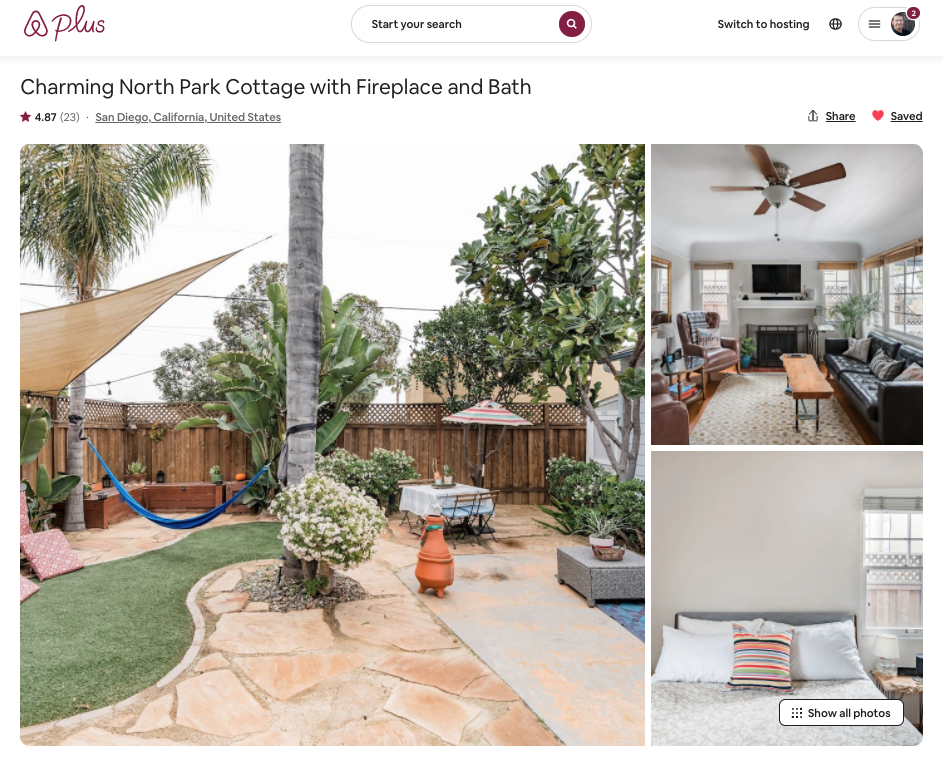


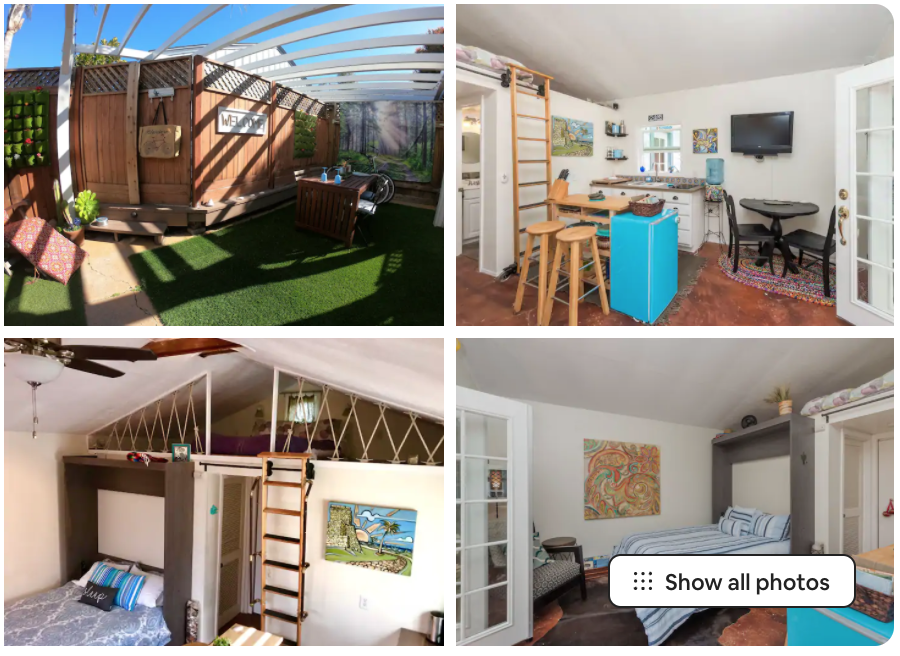

Recent Comments